|
Yahoo maps |

|

|

|

|
The Yahoo maps web part enables displaying of a map with defined location markers using the Yahoo maps service. It uses Yahoo maps API, which is described in detail in the following location: http://developer.yahoo.com/maps/ajax/
The Yahoo maps widget is derived from the web part. It provides the same functionality and look, while only a limited set of properties can be configured.
For Yahoo maps to work, you need to have a Yahoo AppID for your application and enter it into the Yahoo AppID property of the web part. You can obtain the AppID at http://developer.yahoo.com/wsregapp/. Yahoo account is needed in order to obtain the AppID. However, if you don't have one, you will be offered to create it after going to the link above.
You can find an example of use of this web part on the Corporate Site sample website, on the /Examples/WebParts/Maps/Yahoo maps page. In the screenshot below, you can see how the web part looks on page load after clicking the Map button. It shows the location markers (learn here how to display them on the map). The map is zoomed according to the settings made by the Large view scale property and its middle point is on the coordinates specified by the Default latitude and Default longitude properties.
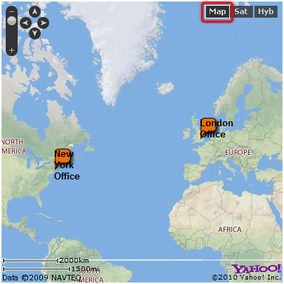
The screenshot below shows how the web part looks when one of the location markers is clicked. The map gets zoomed according to the value of the Detailed view scale property and a tooltip is displayed, showing the heading loaded from the document type field specified in the Tooltip field property and the rest of the content loaded using the transformation specified in the Transformation property.
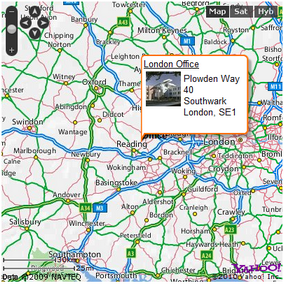
If you enable the Enable keyboard shortcuts property, the following shortcuts can be used to control the map:
| • | Left Arrow - pan the map west |
| • | Right Arrow - pan the map east |
| • | Up Arrow - pan the map north |
| • | Down Arrow - pan the map south |
| • | Page Up - zoom the map in |
| • | Page Down - zoom the map out |
Detailed descriptions of all properties of the web part can be found in Kentico CMS Web Parts Reference or directly in the Web part properties dialog after clicking the ![]() Documentation link at the top right corner of the dialog.
Documentation link at the top right corner of the dialog.
Page url: http://devnet.kentico.com/docs/5_5r2/devguide/index.html?geomapping_yahoo_maps.htm