|
Custom E-mail Provider |

|

|

|

|
The custom e-mail provider allows you to use third-party e-mail components for sending e-mails or add custom actions when an e-mail is sent (e.g. logging the sent e-mails to some file for auditing purposes). All e-mails sent by Kentico CMS and its modules will use your custom e-mail provider.
Example
In this example, we will create a custom e-mail provider that will log every e-mail into a file.
1. Copy the CustomEmailProvider project from Kentico CMS installation (typically C:\Program Files\KenticoCMS\<version>\CodeSamples\CustomEmailProvider) to some development folder (not under the web project).
2. Open the CMS web project using the WebProject.sln file. Click File -> Add -> Existing Project and select the CustomEmailProvider.csproj file in the folder where you copied the CustomEmailProvider project. Your Solution Explorer window will look like this:
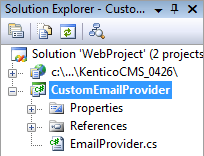
3. Unfold the References section of the CustomEmailProvider project and delete invalid references.
4. Right-click the CustomEmailProvider project and choose Add Reference. Choose the Browse tab and locate the bin folder of your CMS web project on the disk. Choose to add a reference to the following libraries:
| • | CMS.EmailProvider.dll |
| • | CMS.IEmailEngine.dll |
| • | CMS.SettingsProvider.dll |
5. Unfold the bin folder in the CMS web project. Right-click the bin folder and choose Add Reference. Choose the Projects tab and click OK to add the CustomEmailProvider project reference:
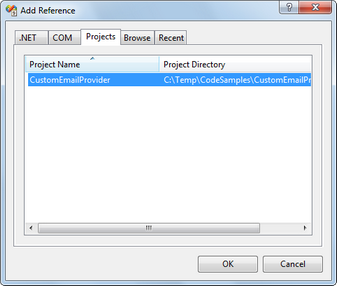
6. Now you can modify the CustomEmailProvider library and place your code to the SendEmail method. Enter the following code into the EmailProvider.SendEmail method:
[C#]
// send the e-mail using the standard e-mail provider CMS.EmailProvider.EmailProvider standardEmailProvider = new CMS.EmailProvider.EmailProvider(); standardEmailProvider.SendEmail(siteName, message);
// log e-mail in the log file System.IO.StreamWriter sw; sw = System.IO.File.AppendText("C:\\_test\\EmailLogFile.txt"); // use a custom valid path sw.WriteLine(DateTime.Now.ToString() + ": " + message.Subject); sw.Close(); |
7. Set the following value in your web.config file:
<add key="CMSEmailProviderAssembly" value="CMS.CustomEmailProvider" /> |
8. Click Build -> Rebuild solution. Go to the site and subscribe to a newsletter or use some other e-mail-related feature. When the e-mail is sent, it's logged in the file EmailLogFile.txt located in the path you specified in your code.
Page url: http://devnet.kentico.com/docs/5_5r2/devguide/index.html?custom_e_mail_provider.htm