|
Overview |

|

|

|

|
CSS stylesheets allow you to modify the design of your website. You can use standard CSS styles with Kentico CMS as you are used to.
Every website has some default CSS stylesheet. It can be modified in Site Manager -> Sites -> edit (![]() ) a site, in the Site CSS stylesheet field.
) a site, in the Site CSS stylesheet field.
Every page can either use the website stylesheet or it can override it with its own stylesheet. The page stylesheet can be configured in CMS Desk -> Content -> Properties tab -> General, in field CSS stylesheet.
Creating and managing stylesheets
You can create and manage CSS stylesheets in Site Manager -> Development -> CSS stylesheets.
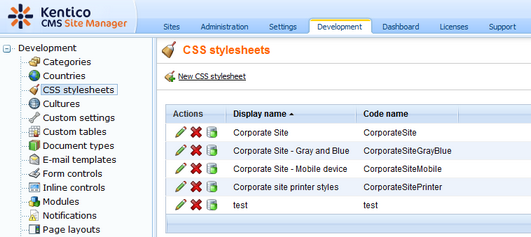
Each stylesheet has the following properties:
| • | Stylesheet display name - name of the stylesheet displayed in the user interface |
| • | Stylesheet code name - name of the stylesheet used in website code |
| • | Stylesheet text - standard CSS stylesheet code |
You also need to enable the stylesheet for particular websites on the Sites tab.
|
Stylesheet URL
You can receive any stylesheet using a URL in the following format:
<domain>/CMSPages/GetCSS.aspx?stylesheetname=mystylesheetcodename
|
Combining website and page stylesheet
If you need to only combine the website and page stylesheet, you need to configure the page for using its own style sheet and import the website stylesheet using the following CSS directive:
[CSS]
@import url(/alfa17/CMSPages/GetCSS.aspx?stylesheetname=corporatesite); |
The @import directive must be placed at the beginning of the stylesheet. All styles defined after this directive override the styles defined in the imported stylesheet.
|
Using your favorite CSS editor for stylesheet editing
If you want to edit CSS styles with your favorite editor, you can simply use the @import directive to import your static CSS stylesheet and edit it in your editor. After you finish the design, you can simply copy and paste the stylesheet to Kentico CMS stylesheet.
|
Using CSS blocks for easier navigation in CSS code
You can use comments in format /* #BLOCKNAME# */ to make your navigation in CSS code easier. The comments may contain sub-blocks separated with a slash, such as /* #BLOCKNAME/SUBBLOCK# */.
Example:
[CSS]
/* #Menu# */
// some CSS code
/* #Menu/TreeMenu# */
// some CSS code
/* #Menu/MainMenu# */
// some CSS code |
The outlined structure will look like this:
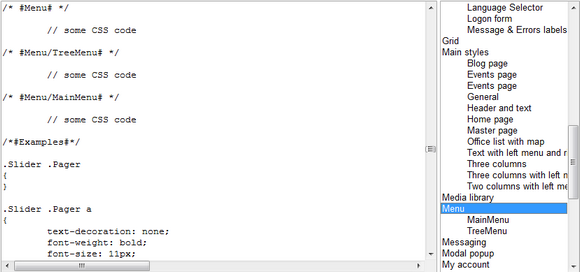
Page url: http://devnet.kentico.com/docs/5_5r2/devguide/index.html?css_overview.htm