|
Creating media library |

|

|

|

|
There are two ways how media libraries can be created:
| • | Live site: group administrators can create group media libraries on the live site using the Group profile web part |
| • | Administration interface: site administrators can create global media libraries in CMS Desk -> Tools -> Media libraries or group media libraries in CMS Desk -> Tools -> Groups -> Edit ( |
1. In all of these cases, media libraries can be created by clicking the ![]() New media library link above the list of libraries, as you can see in the screenshot below.
New media library link above the list of libraries, as you can see in the screenshot below.
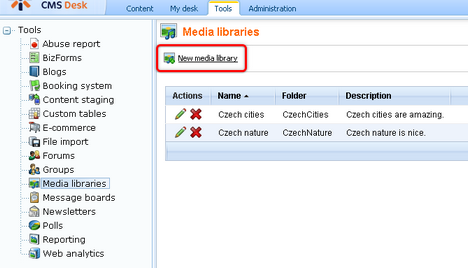
2. After clicking the link, the following details need to be entered:
| • | Display name - name of the media library displayed in the administration interface and on the live site |
| • | Code name - name of the media library used in site code |
| • | Description - text describing the media library |
| • | Teaser image - image used as the media library teaser |
| • | Folder name - name of the folder where files will be stored; this folder will be created under <web project>\<site name>\media\ or a custom location set in Site Manager -> Settings -> Media libraries -> Media libraries folder |
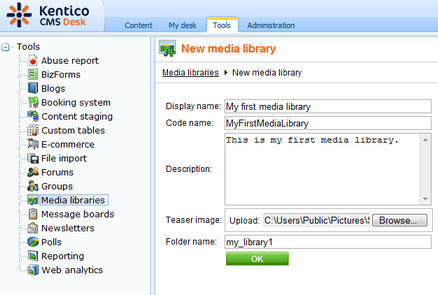
3. Click OK to create the library. After doing so, you will be redirected to the media library's editing interface - just as if you clicked the Edit (![]() ) icon in the list of libraries.
) icon in the list of libraries.
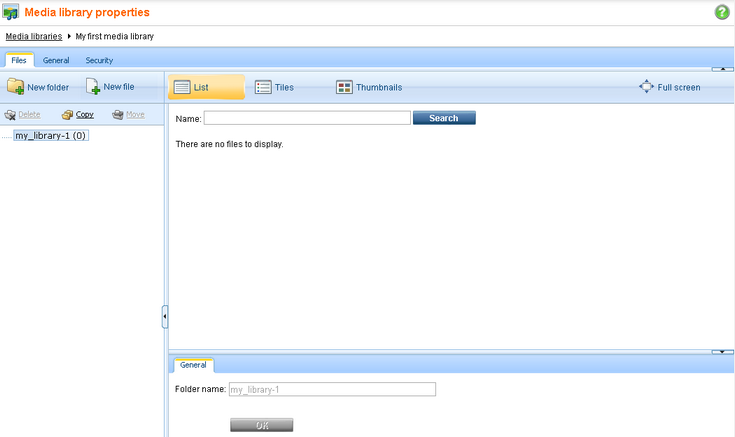
Page url: http://devnet.kentico.com/docs/5_5r2/devguide/index.html?creating_media_library.htm