|
Managing forum posts |

|

|

|

|
On the Posts tab, you can manage threads and posts in the currently edited forum.
Creating a new thread
When you navigate to the tab, you can initially see the New thread page, letting you to add a new thread to the current forum group. The following details need to be filled in:
| • | User name: user name which will be used for the thread author |
| • | E-mail: e-mail of the thread author |
| • | Subject: subject of the initial post of the thread |
| • | Post: text of the initial post of the thread |
| • | Signature: signature under the initial post |
| • | Subscribe to post: if enabled, notification e-mails about new posts in the thread will be sent to the e-mail address specified in the E-mail field |
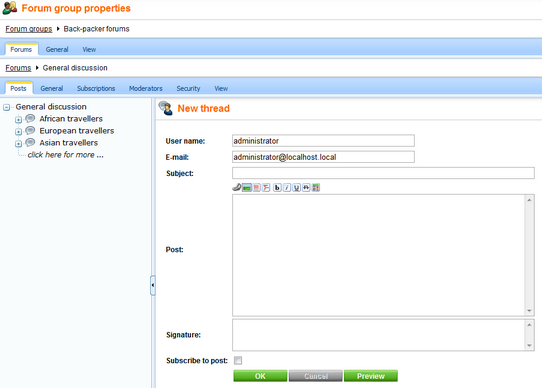
Managing particular posts
If you select a post from the tree on the left, you can perform the following actions:
| • |
| • |
| • |
| • |
| • |
| • |
| • |
| • |
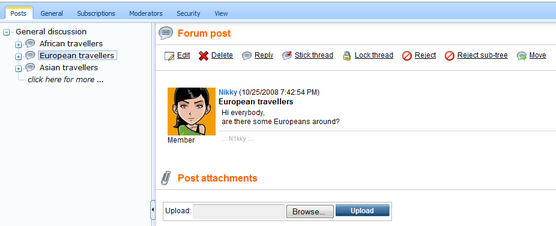
Forum post listing
In case that there are too many threads in the forum, you can limit the number of displayed threads using the Max forum post nodes settings key in Site Manager -> Settings -> Forums. If you use this key and there are more threads in the forum than the set value, the Click here for more... link is displayed at the bottom of the tree. After clicking this link, the Forum post listing page is displayed in the main area.
The Forum posts listing page initially displays all threads in the forum, while the following actions can be performed:
| • |
| • |
| • |
| • |
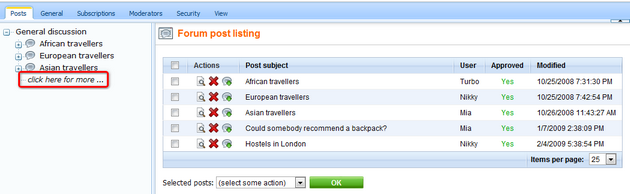
Page url: http://devnet.kentico.com/docs/devguide/index.html?managing_forum_posts.htm