|
Customers |

|

|

|

|
You can manage customers at Kentico CMS Desk -> Tools -> E- commerce -> Customers. The customer profile can be created either manually in this administration interface or it can be created automatically when the customer registers during the purchase process.
You can create new customers here. While creating a new customer, you can choose to provide them with User name and Password straight away and create the user account for them.
General customer properties
- First name - customer's first name
- Last name - customer's last name
- Company - company name (optional)
- Organization ID - registration ID of the customer's company
- Tax registration ID - tax registration ID of the customer's company
- E-mail - customer's e-mail address
- Phone - customer's phone number
- Fax - customer's fax number
- Preferred currency - the currency in which the prices are displayed when the customer signs in
- Preferred payment method - customer's preferred payment option (automatically set based on their last purchase)
- Preferred shipping option - customer's preferred shipping option (automatically set based on their last purchase)
- Country/state - customer's main country and state
- Enabled - if you uncheck the box, the customer profile will not be listed in the customer list, while still being stored in the database for your records and to keep customer's purchase history.
- Discount level - discount level applied to the customer's orders
Addresses
Each customer can have several addresses for billing and shipping stored in their profile. Every address has the following properties:
- Personal or company name - name line in the address
- Address lines - address line 1 and address line 2
- City - city
- ZIP code - zip/postal code
- Country - country
- Phone number - phone number
- Enabled - indicates if the address should be offered to the client. If you set it to disabled, it will no longer be displayed, but it will be kept in the database for your records and to keep customer's purchase history.
- Use as shipping address - indicates if the address should be offered to customer as a shipping address
- Use as billing address - indicates if the address should be offered to customer as a billing address
- Use as company address - indicates if the address should be offered to customer as a company address
Orders
- the list of orders made by this customer
Credit
The customer credit history.
The customer credit is stored in the default currency. If a payment is made in a currency different from default, the payment amount is converted to the default currency and the customer credit is decreased by this amount - a new credit event is created.
For information about enabling payments with the customer credit please refer to the Customer credit chapter.
The displayed total value of the customer credit is sum of all credit events.
Newsletters
Here you can select newsletters to which a customer is subscribed.
For more information about newsletters please refer to the Newsletter module overview chapter in Kentico CMS Developer's Guide.
Login
Here you can manage user accounts that users use to sign in to your e-commerce site (if they are registered users, not only anonymous site visitors)
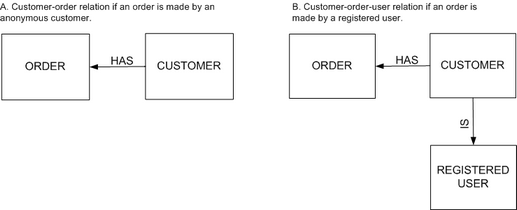
You can create and edit users at CMS Desk -> Administration -> Users.
The following diagram shows the checkout process for both an anonymous and authenticated user in greater detail.
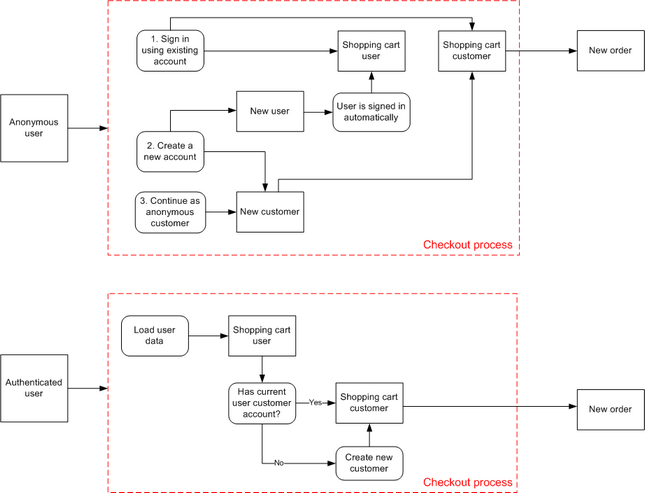
Page url: http://devnet.kentico.com/docs/ecommerceguide/index.html?customers.htm