|
The master page concept |

|

|

|

|
Master pages represent a powerful concept of sharing the same header and footer for all pages on the website. It allows you to manage repeated items, such as site logo, main menu and footer content on a single place.
The root of the content tree is always a master page. You can also configure any other page template to be a master page by enabling the Master page option on the General tab of the page template editing interface.
The following figure shows how the same master page is used for home page and for product page. As you can see, the pages are inserted inside the master page:
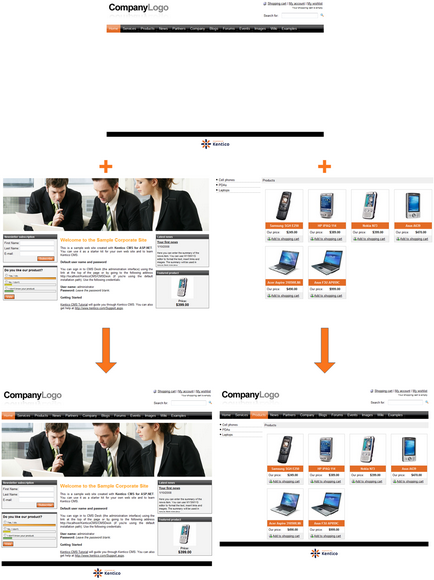
Page url: http://devnet.kentico.com/docs/devguide/index.html?the_master_page_concept.htm