|
Managing attendees |

|

|

|

|
The attendees who register for the event can be managed in the CMS Desk -> Tools -> Booking system section. Here you can see the list of all events, their capacity and number of attendees.
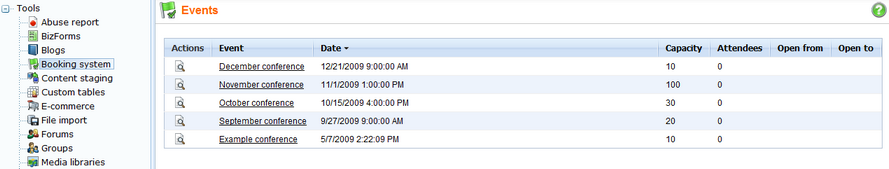
When you view some event, you can see the registered attendees and edit their details or remove them. You can also resend the invitation e-mail.
Sending e-mail to all attendees
On the Send e-mail tab, you can send an e-mail to all attendees and inform them about event changes, etc.
Page url: http://devnet.kentico.com/docs/devguide/index.html?managing_attendees.htm