|
Displaying form on the web site |

|

|

|

|
In order to display the BizForm on the web site, you need to use one of the following options:
- place the BizForm into WYWIWYG editor content using the Insert BizForm button
- place the BizForm into any editable text using the macro in format %%control:BizFormControl?BizFormName%% where BizFormName is the code name of the form
- place the BizForm web part and set its Form name property
We will use the first option now. Go to CMS Desk -> Content and edit some page with editable regions. Click Insert BizForm button in the editor toolbar. The Insert BizForm dialog opens. Click Contact Us to insert the form into the text:
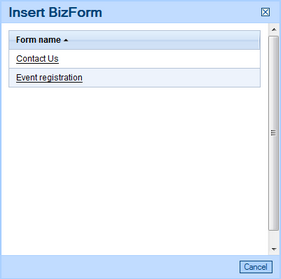
The following code will be pasted to the region:
%%control:BizFormControl?ContactUs%%
Click Save and click Live site. You will see the form on the page:
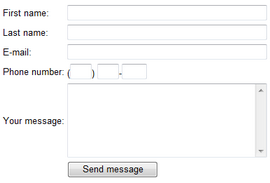
Enter some values and click the submit button to save it.
Page url: http://devnet.kentico.com/docs/devguide/index.html?displaying_form_on_the_web_site.htm