|
Settings |

|

|

|

|
Settings related to document attachments can be found in Site Manager -> Settings -> Files.
| • | Upload extensions - only files with the extensions entered here can be uploaded as unsorted attachments; the extensions are entered without dots, separated by semicolons; if no extension is entered, all extensions are allowed |
| • | Automatic image resize on upload - these settings affect how images are resized on upload; the settings are common also for document attachments, media library files and others and is described in this topic |
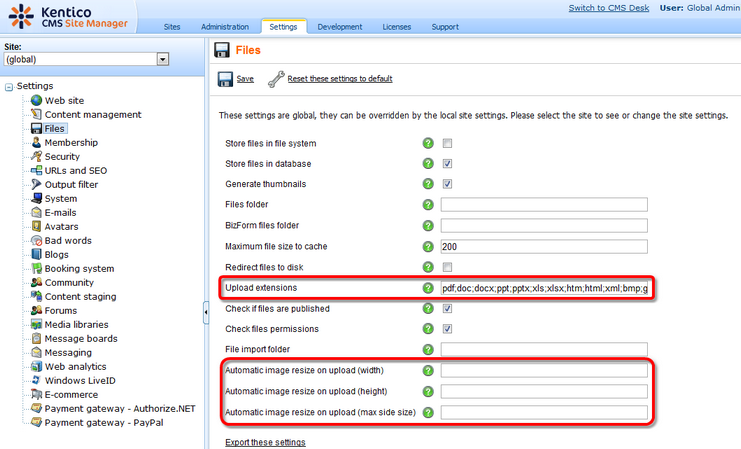
Page url: http://devnet.kentico.com/docs/devguide/index.html?attachments_settings.htm