In the previous chapter, you have learned how to create a new page with its own, page-specific page template. This type of page template is called an ad-hoc page template.
Now, you will learn how convert the page-specific page template into a re-usable page template that can be used for several pages with the same layout, but different content.
Go to CMS Desk -> Content. Click the new About Us page and click the Properties tab. Click Template. Now you can see a dialog like this:
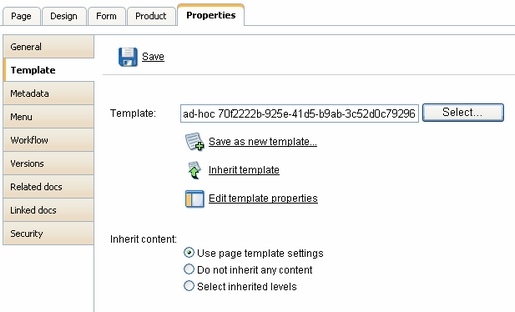
Click Save as new template and enter the following values:
| • | Template display name: Left image with text on the right |
| • | Template code name: LeftImageWithRightText |
| • | Template category: Templates with editable regions |
| • | Template description: Two columns with image on the left and text on the right. |
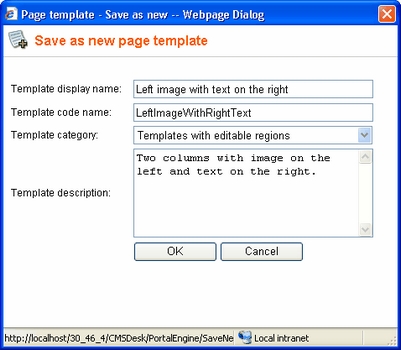
Click OK and click Save on the Template dialog. The dialog now looks like this:
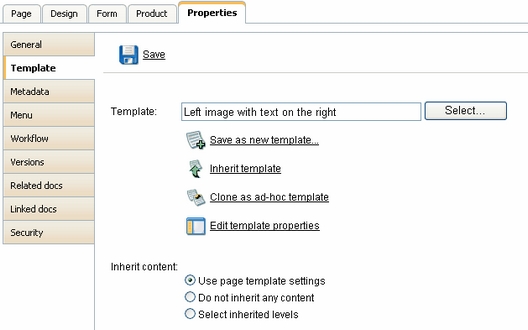
You have just created a new re-usable page template. If you try to create a new page now, the page template will be offered and you can create another page with the same structure as the About Us page.
|
Modifying shared page templates
Please note that when you modify the re-usable page template, the changes will affect all pages that use this page template!
|
