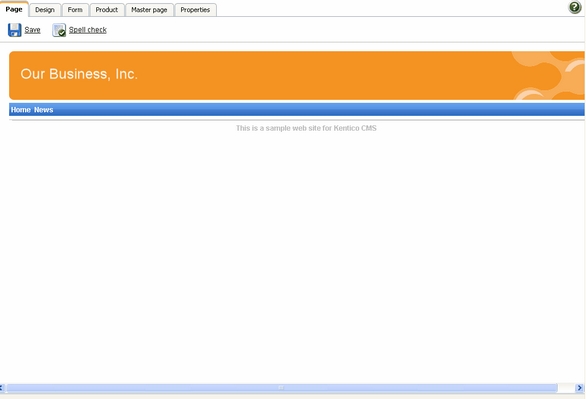Now we will add the main menu. Switch to the Design mode of the root. Add the Navigation/Drop-down menu web part to the zoneMenu zone:
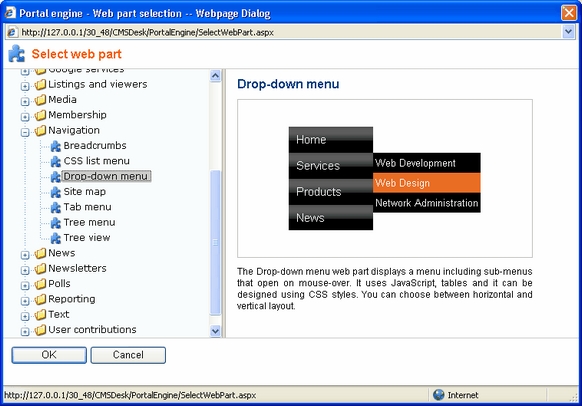
Click OK. The Web part properties dialog opens. Set the value CSS prefix to ;sub - it means that the menu CSS classes for second menu level will have a prefix sub*. Set the value Design/Layout to Horizontal. Click OK.
When you switch to the Page, you will see the page with a dynamic menu that displays the pages - Home and News: