SharePoint integration in Kentico 8.1
When someone says the word intranet, almost everyone thinks SharePoint. So we decided to improve our existing integration with SharePoint to ensure easy sharing of data with Kentico. Read more about the improvements.
What’s new?
In Kentico 8.1, we created a brand new connector to SharePoint servers that are supported by Microsoft, namely, SharePoint 2010, 2013 and SharePoint Online. This integration is totally different from the old one as it abandons the outdated ASMX services (as they were considered obsolete by Microsoft) and now uses recommended client libraries from Microsoft.
Kentico 8.1 allows you to create multiple SharePoint connections for each site you have on SharePoint that populate data from SharePoint in Kentico. For each connection you can use different credentials and therefore have multiple security levels.
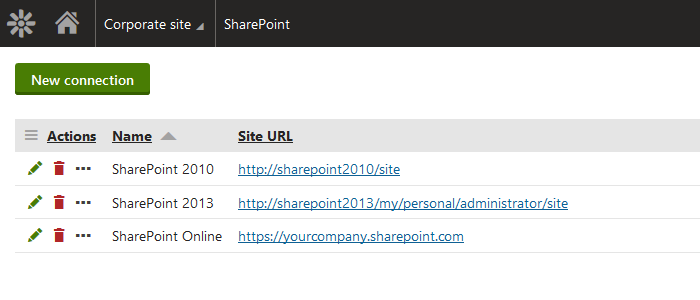
These connections can then be used for any type of lists, document libraries, or picture galleries you have stored in SharePoint. To facilitate their display, we created a data source web part that works in the same way as in retrieving data from Kentico (custom table items, documents, etc.). So no special transformation methods or functions are required to display data from SharePoint. You can now use the ‘eval’ method as you typically would everywhere else in the solution.
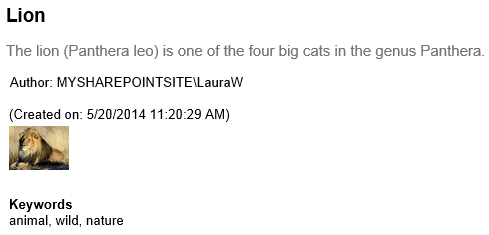
In the above example, the content displaying web part uses the following transformation.
<h2><%# Eval("Title") %></h2>
<p><%# Eval("Description") %></p>
<%-- 'Author' is a lookup field containing ID and value separated by semicolon. --%>
Author: <%# Eval("Author").ToString().Split(new[]{';'})[1] %><br />
(Created on: <%# Eval("Created") %>)<br />
<img src="<%# GetSharePointImageUrl() %>" />
<h5>Keywords</h5>
<%# Eval("Keywords") %>
What’s coming up?
In future versions of Kentico, we want to bring new features for your integration with SharePoint to enhance your experience with Kentico and assist you in leveraging all the functionality and familiarity of SharePoint.
We want to add bi-directional synchronization of documents (including pictures) so you can manage your documents in Kentico and not have to switch between Kentico and SharePoint for every change. This also applies to the uploading of new documents and being able to edit them in the original program (Word, Excel, PowerPoint, etc.) on your local computer where you are using Kentico, or in Office Online.
Once document management for SharePoint has been added, we would like to add support for lists as well. This will allow you to create, manage and edit lists inside Kentico and synchronize changes with SharePoint.
Old SharePoint connector
Since we are now using the brand new SharePoint connector, we will remove the old integration from the next major release; Kentico 9. We therefore encourage you to move all of your SharePoint integrations from this ‘obsolete’ one to the new integration, which is much easier to use. After the release of Kentico 9, all web parts and code for the old integration will still be publicly available, so you will still be able to integrate it into your Kentico instance, but it will no longer be supported by our developers.
We want to hear your feedback
As always, we would love to hear your feedback about our new feature and any new suggestions, so add them to our user voice at ideas.kentico.com. Depending on the community’s general response to your ideas, we will make a decision as to which new improvement or feature to release next.
Find out more about Kentico 8.1
We have prepared the Kentico 8.1 series, in which we will keep you updated about the latest news regarding Kentico 8.1. From here on we will post more information about the latest additions to Kentico 8.1.
Check out the rest of the articles from this series:
Buy X, Get Y discounts
Live Tiles and Dashboard Customization
LinkedIn integration
SharePoint integration
Thanks for reading!