Upgrade Kentico CMS from v6 to v7
As promised, today we have published the upgrade from version 6 to 7. Additional information about the package and upgrade procedure can be found in this article.
I am really happy to announce that the final upgrade package from Kentico CMS 6 to Kentico CMS 7 is ready. The package is available in the Kentico Installation Manager, or you can download it from our
Upgrade page
If you are using manual upgrade, please read the instructions for the procedure because there have been some changes from previous upgrades, particularly in upgrading Web application projects. If you are using automatic upgrade with our upgrade utility, the whole procedure is easy to use and straightforward.
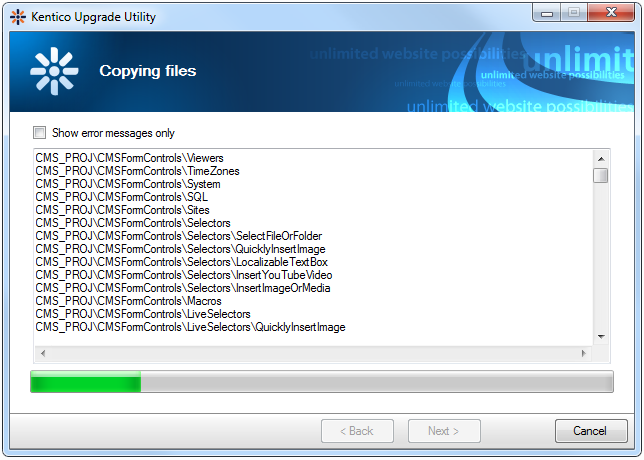
For all API changes from version 6, you can continue with
Martin’s post.
Should you encounter any issues, do not hesitate to contact our support.