Overview |

|

|

|

|
|
Overview |

|

|

|

|
|
|
||
The Salesforce integration currently allows you to replicate Kentico CMS contacts into your Salesforce organization as leads. Other types of replication will be added in the future.
The system replicates contacts to Salesforce leads based on score requirements, which you can adjust according to your specific needs. You can then work with the leads within Salesforce itself.
You can configure the replication in Site Manager -> Settings -> Integration -> Salesforce.com. To use the replication, you have to link the Kentico CMS application with your Salesforce account. For more information, see Configuring Salesforce integration.
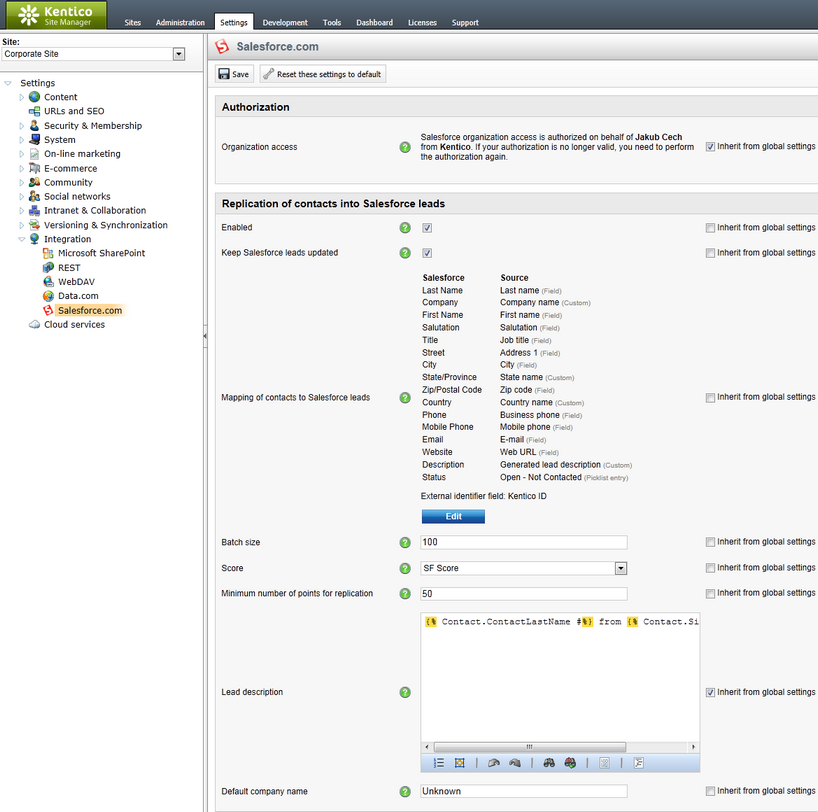
Salesforce integration settings
If you are interested in accessing and modifying your Salesforce organization's data using a programmatic interface implemented into Kentico CMS, refer to the Force.com integration API topic.
The following table briefly describes some of the differences between contacts in Kentico CMS and leads in Salesforce.
Action |
Kentico CMS contacts |
Salesforce leads |
Deleting contacts |
Can be deleted |
Only marked for deletion |
Merging contacts |
Can be merged, use the target's ID |
Can be merged |
Splitting contacts |
Can be split, retrieve their original ID |
Can't be split |