Registering for events |

|

|

|

|
|
Registering for events |

|

|

|

|
|
|
||
Each user signed in to the Intranet Portal can register for events added by company employees and other persons who have access to the portal, regardless of the permissions they were assigned. If you would like to register for an event on the portal, you need to view its details. This can be done either by means of the events calendar or the list of events. In either of the case, you need to click on the name of the event. If you are not certain how to navigate to a particular event, please refer to the Reading events section of the Events overview topic where this procedure is described in detail.
1. If you need to register for an event, click on the event of your interest either in the calendar or in the list of events to display its details together with the registration form.
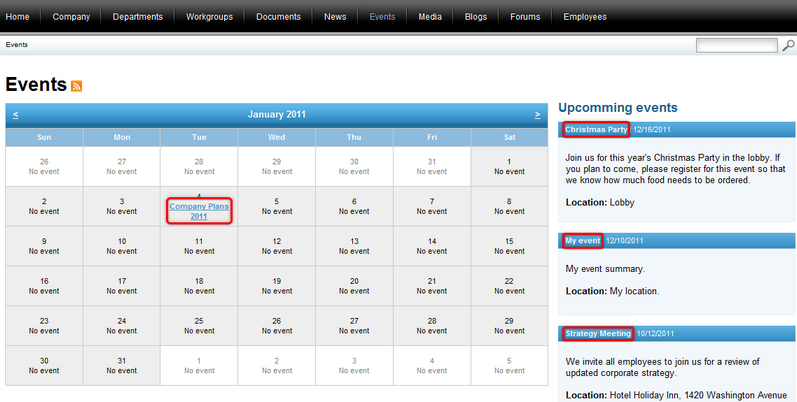
2. Now fill in the registration form.
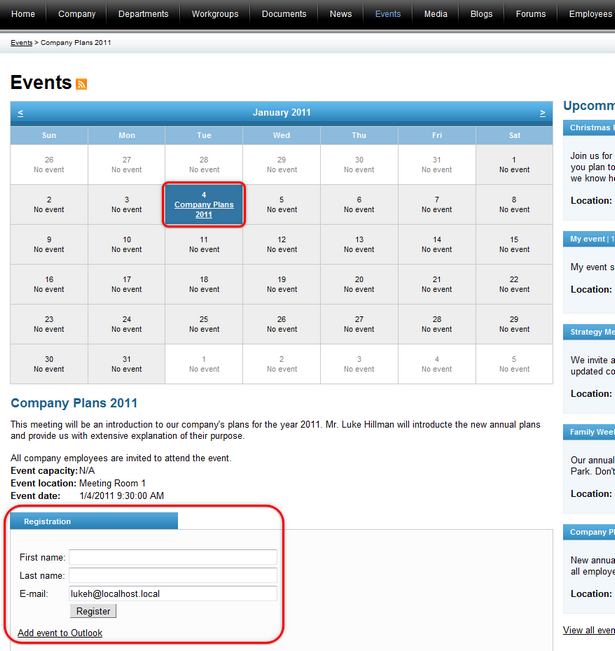
Event registration attributes on the Intranet Portal include:
•First name - the first name of the attendee.
•Last name - the last name of the attendee.
•E-mail - the e-mail address of the attendee.
3. Optional: Sometimes it might be useful to add the event you are registering for to your personal agenda so that your own schedule is synchronized with that of the company. The Intranet Portal is well designed for this purpose as it enables you to add the event to Microsoft Outlook using the Add event to Outlook link.
4. To confirm the values you have entered in the registration form and to finally register for the event, click the Register button.