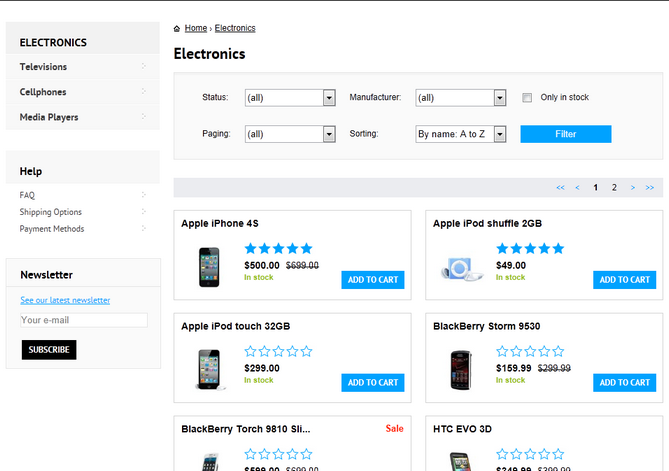Changing transformation |

|

|

|

|
|
Changing transformation |

|

|

|

|
|
|
||
By default, Kentico CMS uses the EcommerceSite.Transformations.ProductPreviewForThreeColumnsLayout transformation to list products on product listing pages.
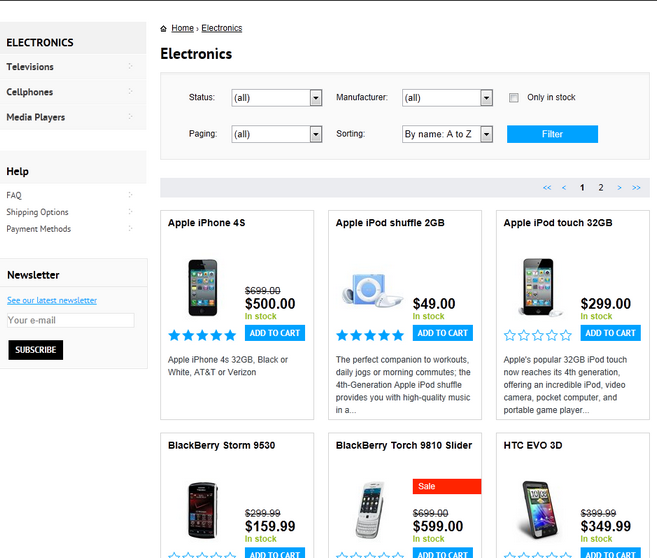
If you wish to use an alternative transformation, e.g. the EcommerceSite.Transformations.ProductPreviewForTwoColumnsLayout transformation, to list products that you offer in your on-line store, navigate to CMS Desk -> Content and from the content tree choose some product listing page. Switch to Edit -> Design and locate the Product List web part.
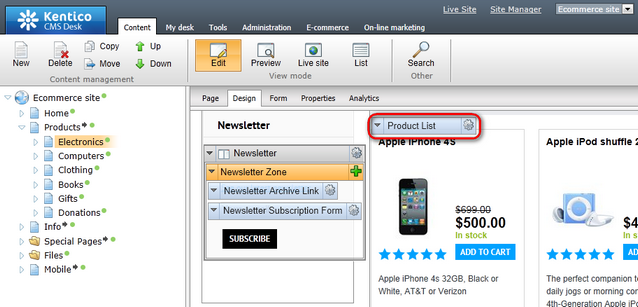
Then modify the Transformation property of this web part by choosing your alternative transformation.
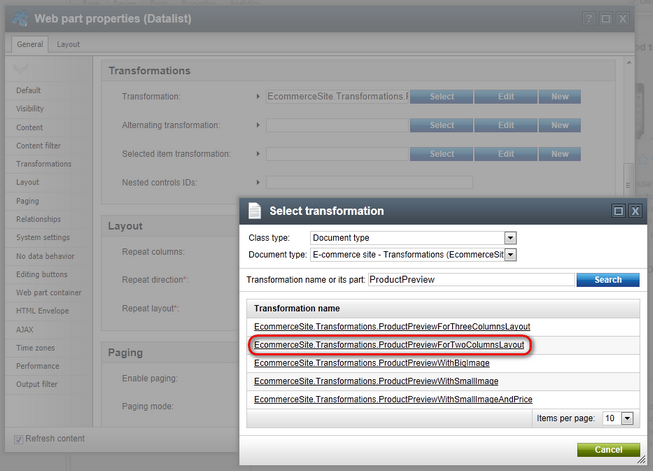
Please note that you may also need to change values of some other properties of the web part based on the choice of your alternative transformation, e.g. the Repeat columns property.
If you now view some product listing page on the live website, you can see the listing looks different as it corresponds to the current configuration of the Product List web part.