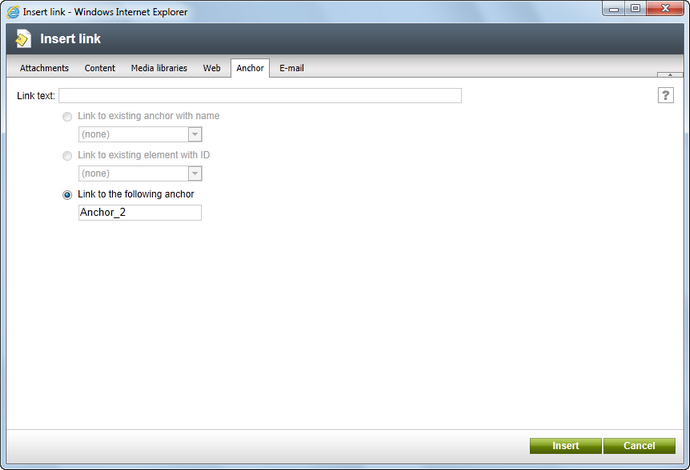Links to anchors |

|

|

|

|
|
Links to anchors |

|

|

|

|
|
|
||
Via the Anchor tab, users can insert links to any anchor or any HTML element with a specified ID attribute on the current page. Anchors are <a> html elements with the Name attribute specified. They can be inserted using the Anchor (![]() ) icon on the WYSIWYG editor toolbar. If you link to an anchor, the page will scroll to it after clicking the link.
) icon on the WYSIWYG editor toolbar. If you link to an anchor, the page will scroll to it after clicking the link.
You have the following options on this tab:
•Link text - the text of the link that will appear in the text. This field is visible only if inserting a link into an empty space in the text area, i.e. if no text or object is selected.
•Link to existing anchor with name - if selected, you can choose an anchor from the drop-down list below as the target.
•Link to existing element with ID - if selected, you can choose an HTML element from the drop-down list below as the target.
•Link to the following anchor - if selected, you can type in the name of the target anchor or ID of the target element manually.
The output code looks like the following code sample, while the text after # is the name of the anchor or the value of the ID attribute:
<a href="#Anchor_2">Second chapter</a> |