Bounced e-mail monitoring |

|

|

|

|
|
Bounced e-mail monitoring |

|

|

|

|
|
|
||
When an e-mail cannot be delivered successfully for some reason, an automatic reply informing about the problem is returned (bounced) back to the sender. Tracking bounced e-mails allows the system to identify addresses that do not correctly receive newsletter issues. Removing invalid addresses from your mailing lists saves bandwidth and improves the accuracy of your subscription statistics.
To enable this feature, go to Site Manager -> Settings -> On‑line marketing -> Newsletters and check the Monitor bounced e-mails box. It is also necessary to properly fill in the remaining settings in the Bounced e-mails and POP3 settings categories (more information about individual fields is given in the Settings topic).
Once this is done, the Check bounced e‑mails scheduled task periodically checks the specified mailbox for newsletter e‑mail bounces, analyzes them and increases the bounce counter of subscribers as necessary. Once a bounced e-mail is processed, it is deleted from the mailbox. By default, this task is executed once per hour. Some mail servers may be configured to store e‑mails even after they are downloaded, which causes bounces to be counted multiple times (every time the scheduled task is executed), so please adjust the settings of the e-mail server if you experience issues of this type.
If the amount of bounces from a subscriber reaches the Bounced e-mail limit, the system will automatically block the address from receiving any further newsletter issues.
Bounce statistics can be viewed in various parts of the CMS Desk -> Tools -> Newsletters interface. On the Subscribers tab, the amount of bounces associated with individual subscribers is displayed.
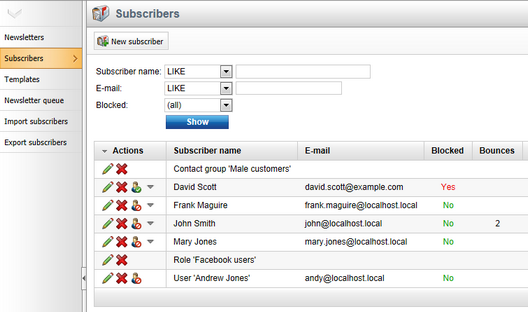
The Blocked filter may be used to display only blocked or active subscribers. The Block (![]() ) or Unblock (
) or Unblock (![]() ) actions may be used to manually change the status of subscribers. When a subscriber is unblocked, their bounce counter is reset to zero. To perform these actions for individual subscribers assigned through a role or contact group, edit (
) actions may be used to manually change the status of subscribers. When a subscriber is unblocked, their bounce counter is reset to zero. To perform these actions for individual subscribers assigned through a role or contact group, edit (![]() ) the given role or contact group and switch to the Users or Contacts tab respectively.
) the given role or contact group and switch to the Users or Contacts tab respectively.
The same options are also available when viewing the subscribers of a specific newsletter in Newsletters -> edit (![]() ) newsletter -> Subscribers. The bounce count of a subscriber is shared for all newsletters on the given site.
) newsletter -> Subscribers. The bounce count of a subscriber is shared for all newsletters on the given site.
On the Issues tab of a newsletter, the total amount of bounces per issue is tracked. The amount of sent e-mails can be viewed and compared with the number of bounces.
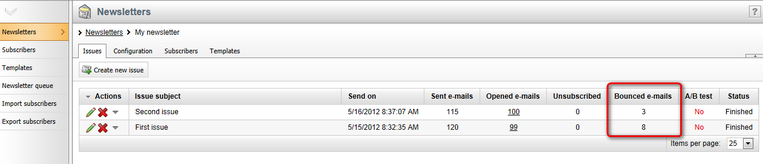
|
Monitoring bounced e-mails under medium trust
If your application is running in a medium trust environment, the bounced e-mails feature will not be functional by default.
For more details and a possible solution, please refer to Configuration for Medium Trust environment. |