Managing report categories |

|

|

|

|
|
Managing report categories |

|

|

|

|
|
|
||
All reports are organized into categories in a hierarchical tree. It is recommended to keep reports that monitor related actions in one category. You can manage the categories in CMS Desk -> Tools -> Reporting.
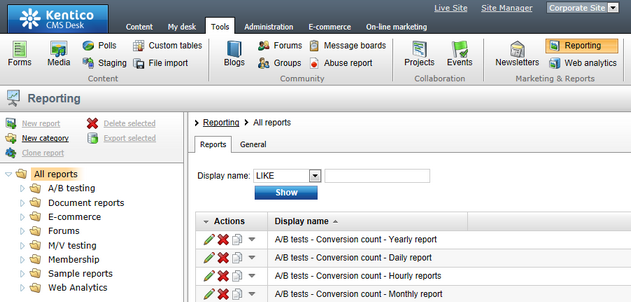
The following steps describe how to create a sample report and how to display it on your website:
To start, you need to create a report category. Go to CMS Desk -> Tools -> Reporting, select the root of the reporting tree (the All reports category by default) click ![]() New category and enter User reports as the Category display name. You can leave the code name as (automatic). Then click OK.
New category and enter User reports as the Category display name. You can leave the code name as (automatic). Then click OK.
The tutorial is continued in the example section of the Creating new reports topic.