Enabling IP banning |

|

|

|

|
|
Enabling IP banning |

|

|

|

|
|
|
||
For the bans to take effect, go to Site Manager -> Settings -> Security & Membership -> Protection, select the appropriate site, check the Enable banned IPs check-box and click ![]() Save. The bans should take effect now.
Save. The bans should take effect now.
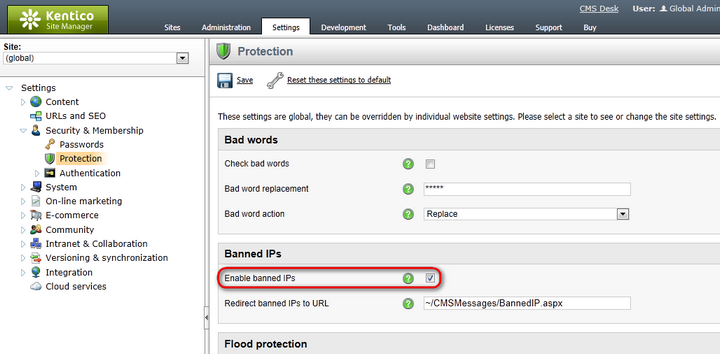
Users attempting to perform an action from an IP address that is banned will get a page with the following message displayed in their browsers (the HTTP response code of the page will be 403.6).
![]()
This is the default banned IPs redirect page, which can be found at ~/CMSMessages/BannedIP.aspx. You can create your own page and set its URL in Site Manager -> Settings -> Security & Membership -> Protection -> Redirect banned IPs to URL.