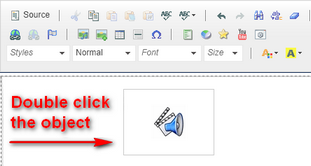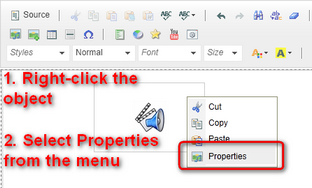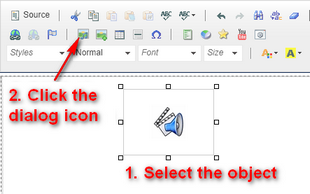Editing inserted items |

|

|

|

|
|
Editing inserted items |

|

|

|

|
|
|
||
Properties of images, audios, videos, flash videos, YouTube videos and links that are already inserted in the WYSIWYG editor can be edited. The same dialog that was displayed when you inserted the items can be opened again the following three ways: