IIS 6 |

|

|

|

|
|
IIS 6 |

|

|

|

|
|
|
||
This procedure needs to be performed to configure IIS 6 to handle Kentico CMS's custom URL extensions. You can use this configuration on Windows XP and Windows Server 2003 with Internet Information Services (IIS) 6 installed. It's not possible to use it with Visual Studio's built-in web server.
1. Go to Start -> Control Panel -> Administrative Tools and launch the Internet Information Services (IIS) Manager. Locate the appropriate website and virtual directory (if you installed Kentico CMS into the root, you will make this change on the website level only).
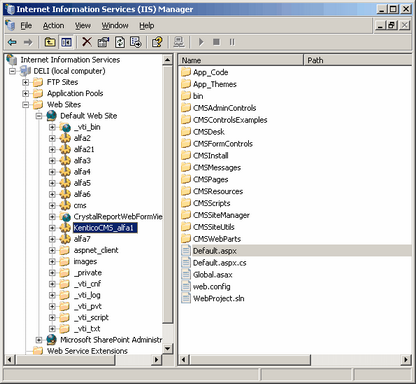
2. Right-click the directory (or website) and choose Properties and then click the Custom Errors tab:
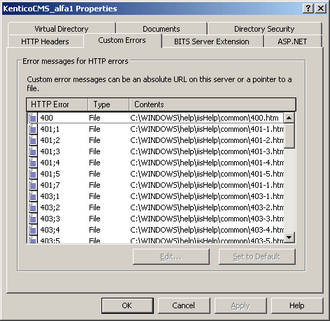
3. Edit the 404 error and enter the following values:
•Message type: URL
•URL: enter the URL of the cmspages/handler404.aspx page according to your application's URL. E.g. if you run your web project in virtual directory /kenticocms, you need to enter /kenticocms/cmspages/handler404.aspx
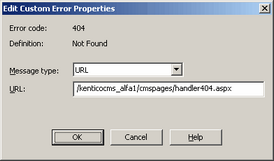
4. Now repeat the same for the 405 error, using the same custom URL: /kenticocms/cmspages/handler404.aspx
Click OK on all dialogs to save the changes. It's not necessary to restart the application.