Configuring Windows Communication Foundation |

|

|

|

|
|
Configuring Windows Communication Foundation |

|

|

|

|
|
|
||
This topic describes the installation and configuration process of Windows Communication Foundation (WCF). You have to configure WCF for Workflow designer and Chat module to become usable.
WCF is a component of the .NET Framework that provides a programming model for building service-oriented multi-platform applications that communicate across the web. For more information on the technology, visit http://msdn.microsoft.com/en-us/netframework/aa663324.
WCF is automatically installed with .NET 3.0 and any higher version. However, you still need to install the WCF HTTP Activation feature yourself:
1. Open the Start menu.
2. Navigate to Settings -> Control Panel -> Programs -> Programs and Features.
3. Click on Turn Windows features on or off.
4. Under the Microsoft .NET Framework 3.5 node, turn the Windows Communication Foundation HTTP Activation checkbox on.
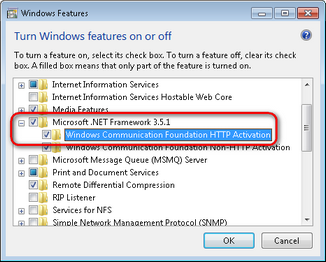
5. Click OK to start the installation.
If you installed IIS after installing WCF and are running Windows XP or Windows Server 2003, you have to register script maps in IIS. This will enable IIS to recognize WCF Services (.svc files).
If you are using .NET framework 3.5, run the following command from the command line to register script maps in IIS:
"%WINDIR%\Microsoft.Net\Framework\v3.5\WFServicesReg.exe" /c |
Run the following command if you are using .NET framework 4.0:
"%WINDIR%\Microsoft.Net\Framework\v4.0.30319\ServiceModelReg.exe" -r |
To find more information about troubleshooting problems related to WCF Services hosted by IIS, refer to the following MSDN document: http://msdn.microsoft.com/en-us/library/ms752252.aspx.