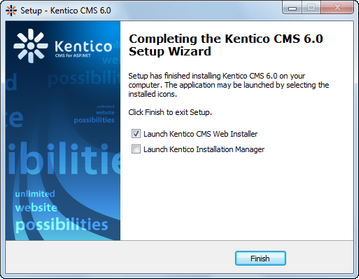Setup (KenticoCMS.exe) |

|

|

|

|
|
Setup (KenticoCMS.exe) |

|

|

|

|
|
|
||
If you do not have Kentico CMS installed yet, it is necessary to do so before you can continue. The initial setup is the same for both standard installations and Azure deployment scenarios:
1. Run KenticoCMS_<version>.exe. You will see the welcome screen. Click Next.
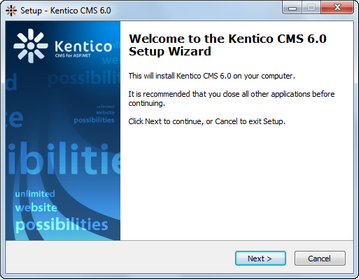
2. Read the license agreement, accept it and click Next if you want to continue.
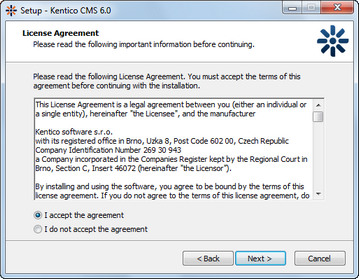
3. Choose the location where the Kentico CMS web installer, documentation and other related files will be deployed. Click Next and then Install.
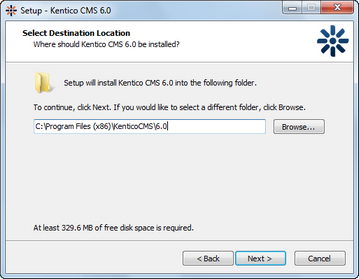
Please note: this is not the folder where your website will be placed, it's only a location for Kentico CMS program and help files.
4. After the installation is finished, check the Launch Kentico CMS Web Installer option and click Finish. Then continue with the Web installer.