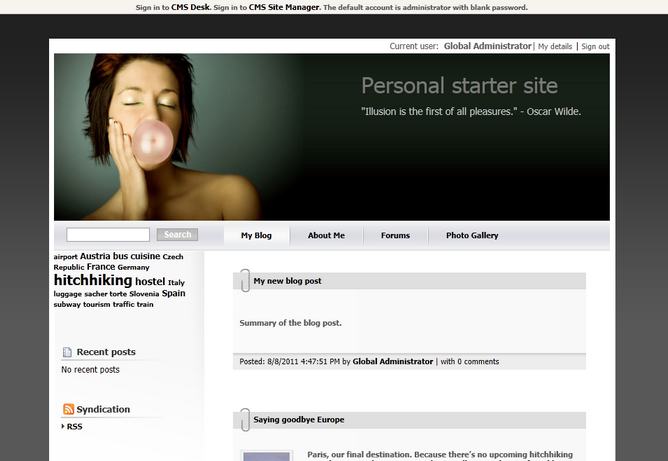Adding a blog post |

|

|

|

|
|
Adding a blog post |

|

|

|

|
|
|
||
In this chapter, you will learn how to add a new post to your blog.
1. Go to CMS Desk -> Content -> Personal Site -> My Blog and click New in the document action toolbar.
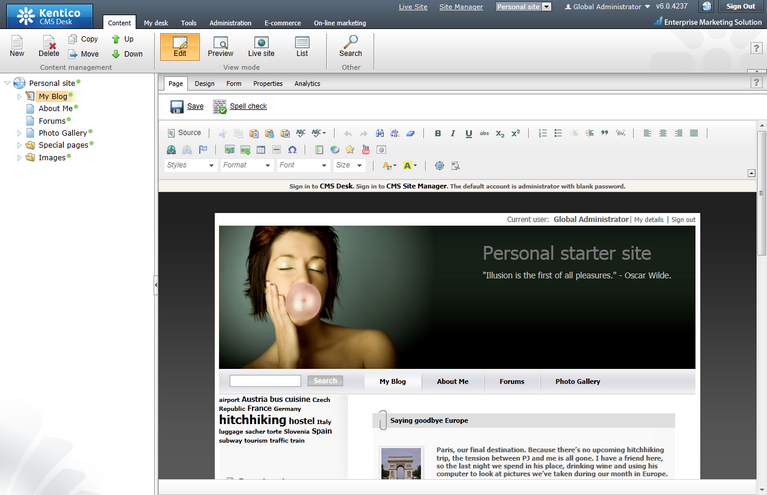
2. Choose Blog post as a new document type.
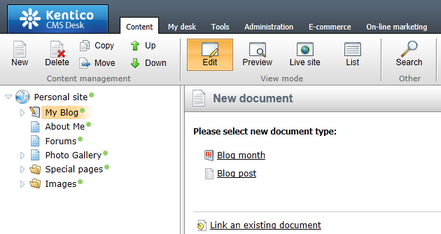
3. Next, enter information for your new blog post.
•Post title: My new blog post
•Post Summary: Summary of the blog post.
•Post text: The entire text of the blog post.
Then click Save at the top.
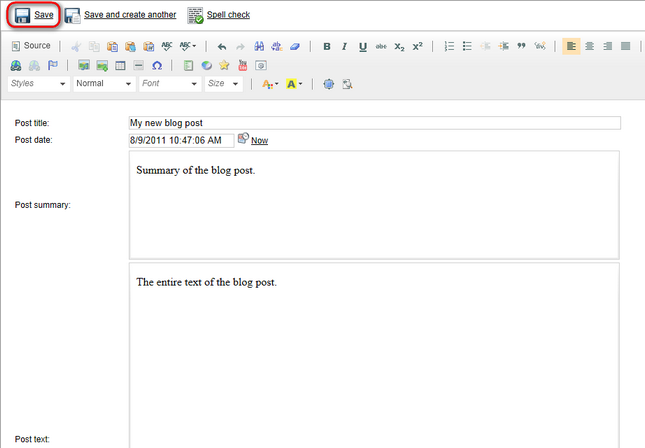
Your new blog post has been added to My Blog.