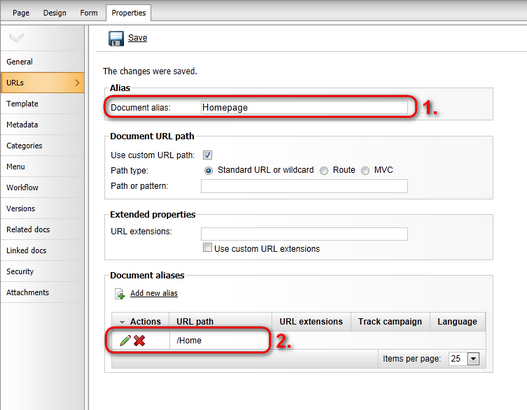Modifying structure of the website |

|

|

|

|
|
Modifying structure of the website |

|

|

|

|
|
|
||
In case that you are planning to customize the portal so that alias paths of documents change, you need to take into account that some intranet portal widgets may not work correctly. These widgets are based on standard Kentico CMS web parts, but have most of their properties pre-configured. However, some of them have their configuration dependent on the default structure of the portal. Therefore, it is either necessary for the documents listed below to be accessible under their original URLs, or to change the pre-configuration of particular widget properties in Site Manager -> Development -> Widgets -> ... select a widget from the tree ... -> Properties to reflect your new custom location.
For more information on URLs in Kentico CMS, please refer to Developer's Guide -> Development -> Page processing and URLs. A detailed reference on path expressions is located in Developer's Guide -> Appendix A - Path expression.
The following alias paths of documents from the global section of the portal are pre‑configured into the default properties of at least one Intranet portal widget:
•/Home - the Department quick links and Workgroup quick links widgets contain a link to this alias path in their default text.
•/Departments - the Intranet departments widget is by default configured to display departments under this alias path. Also, the Intranet quick links widget contains a link to this alias path in its default text.
•/Workgroups - the Intranet quick links widget contains a link to this alias path in its default text.
•/Documents - the Intranet quick links widget contains a link to this alias path in its default text.
•/News - the Intranet latest news widget is by default configured to display News documents under this alias path and also provides a link to it. To modify this link, the default value of the widget's ContentAfter property must be changed.
•/Events - the Intranet upcoming events widget is by default configured to display Event documents under this alias path.
•/Events/Events‑list - the Intranet upcoming events widget by default provides a link to this alias path. To modify this link, the default value of the widget's ContentAfter property must be changed.
•/Blogs - the Intranet latest blog posts widget is by default configured to display Blog documents under this alias path.
•/Blogs/Blog-posts - the Intranet latest blog posts widget by default provides a link to this alias path. To modify this link, the default value of the widget's ContentAfter property must be changed.
•/Employees - the Intranet quick links widget contains a link to this alias path in its default text.
•/Employees/Management/My‑projects‑and‑tasks - the My projects - Intranet Portal, Tasks assigned to me - Intranet portal and Tasks owned by me - Intranet portal widgets by default provide a link to this alias path. To modify these links, the default value of the ContentAfter property of the appropriate widget must be changed.
•/RSS/<BlogPosts, Events, ForumPosts, News> - the RSS feed buttons in the container headers of the Intranet latest blog posts, Intranet upcoming events, Intranet latest forum posts and Intranet latest news widgets link to the respective alias path (if a container that supports an RSS link is used). To modify these RSS feed links, the default value of the ContainerCustomContent property of the appropriate widget must be changed.
The following alias paths of documents from the sections dedicated to individual workgroups are pre‑configured into the default properties of at least one Intranet portal widget:
•/Workgroups/<workgroup code name> - the Workgroup recent pages widget is by default configured to display Simple article documents under this alias path.
•/Workgroups/<workgroup code name>/News - the Workgroup latest news widget is by default configured to display News documents under this alias path and also provides a link to it. To modify this link, the default value of the widget's ContentAfter property must be changed.
•/Workgroups/<workgroup code name>/Calendar - the Workgroup upcoming events widget is by default configured to display Event documents under this alias path.
•/Workgroups/<workgroup code name>/Calendar/Events-list - the Workgroup upcoming events widget by default provides a link to this alias path. To modify this link, the default value of the widget's ContentAfter property must be changed.
•/Workgroups/<workgroup code name>/Documents - the Workgroup quick links widget contains a link to this alias path in its default text.
•/Workgroups/<workgroup code name>/Blogs - the Workgroup latest blog posts widget is by default configured to display Blog documents under this alias path.
•/Workgroups/<workgroup code name>/Blogs/Blog‑posts - the Workgroup latest blog posts widget by default provides a link to this alias path. To modify this link, the default value of the widget's ContentAfter property must be changed.
•/Workgroups/<workgroup code name>/Wiki - the Workgroup recent pages widget by default provides a link to this alias path. To modify this link, the default value of the widget's ContentAfter property must be changed.
•/Workgroups/<workgroup code name>/Projects - the Workgroup quick links widget contains a link to this alias path in its default text.
•/Workgroups/<workgroup code name>/Members - the Workgroup quick links widget contains a link to this alias path in its default text.
•/Workgroups/<workgroup code name>/RSS/<BlogPosts, Events, ForumPosts, News> - the RSS feed buttons in the container headers of the Workgroup latest blog posts, Workgroup upcoming events, Workgroup latest forum posts and Workgroup latest news widgets link to the respective alias path (if a container that supports an RSS link is used). To modify these RSS feed links, the default value of the ContainerCustomContent property of the appropriate widget must be changed.
The following alias paths of documents from the sections dedicated to individual departments are pre‑configured into the default properties of at least one Intranet portal widget:
•/Departments/<department code name>/News - the Department latest news widget is by default configured to display News documents under this alias path and also provides a link to it. To modify this link, the default value of the widget's ContentAfter property must be changed..
•/Departments/<department code name>/Calendar - the Department upcoming events widget is by default configured to display Event documents under this alias path.
•/Departments/<department code name>/Calendar/Events-list - the Department upcoming events widget by default provides a link to this alias path. To modify this link, the default value of the widget's ContentAfter property must be changed.
•/Departments/<department code name>/Documents - the Department quick links widget contains a link to this alias path in its default text.
•/Departments/<department code name>/Blogs - the Department latest blog posts widget is by default configured to display Blog documents under this alias path.
•/Departments/<department code name>/Blogs/Blog-posts - the Department latest blog posts widget by default provides a link to this alias path. To modify this link, the default value of the widget's ContentAfter property must be changed.
•/Departments/<department code name>/Members - the Department quick links widget contains a link to this alias path in its default text.
•/Departments/<department code name>/RSS/<BlogPosts, Events, ForumPosts, News> - the RSS feed buttons in the container headers of the Department latest blog posts, Department upcoming events, Department latest forum posts and Department latest news widgets link to the respective alias path (if a container that supports an RSS link is used). To modify these RSS feed links, the default value of the ContainerCustomContent property of the appropriate widget must be changed.
The Site Manager -> Settings -> URLs and SEO -> Remember original URLs when moving documents setting may come in handy in this situation.
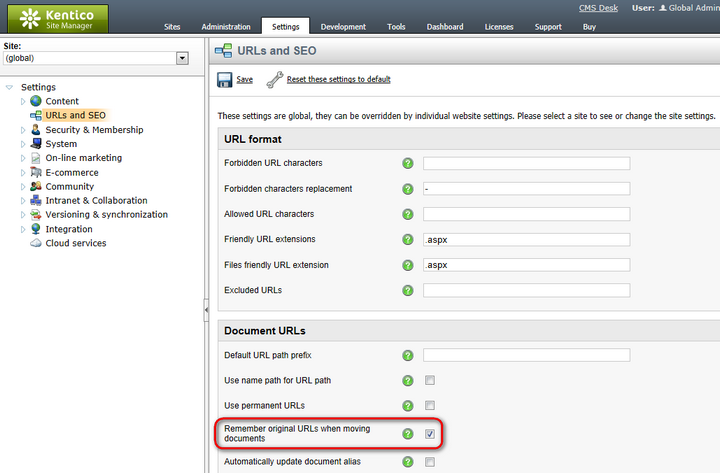
This setting is enabled by default and it ensures that when a document is moved or its alias path is modified, the original alias path is added among its additional Document aliases. This way, the document is still accessible under the original URL (2. in the screenshot below), as well as under the new one (1. in the screenshot below). If you perform your alias‑path‑related modifications with this setting enabled, the functionality of the structure-dependent widgets listed above will be preserved.