Microsoft SharePoint integration |

|

|

|

|
|
Microsoft SharePoint integration |

|

|

|

|
|
|
||
Using Microsoft SharePoint, you can collaborate and share files with your colleagues more effectively and publish your website content more efficiently. Kentico CMS provides integration with SharePoint and allows you to access data stored on a SharePoint (Windows SharePoint Services 3.0 (WSS) or MOSS - Microsoft Office SharePoint Server) server and display it on your site. This can be done using the web parts of the SharePoint module. Please note that the module enables you to get list and list item data from SharePoint and provide it to Kentico CMS. You can also download documents or images using the SharePoint module. However, it is not possible to modify SharePoint data or display Kentico CMS data in SharePoint.
SharePoint web parts use pre-generated proxy classes of selected SharePoint web services to get data from the server. The following services are used:
•http://server/_vti_bin/Lists.asmx - methods for working with lists
•http://server/_vti_bin/Imaging.asmx - methods for working with picture libraries
•http://server/_vti_bin/Copy.asmx - methods for retrieving file content
The returned data is in CAML (XML) format, which needs to be further processed to display the data in a meaningful way. XSLT or ASCX transformations may be used for this purpose. For ASCX, the CAML response must be transformed to an ASP Dataset.
The whole integration functionality is provided by the following web parts from the Microsoft SharePoint category:
•SharePoint data source - this data source web part enables you to retrieve some of the data from the SharePoint server. It uses web services (Lists.asmx, Imaging.asmx).
•SharePoint datagrid - this web part displays a grid with data retrieved from the SharePoint server. It uses web services (Lists.asmx, Imaging.asmx).
•SharePoint datalist - this web part enables you to retrieve and display some of the data from the SharePoint server. It uses web services (Lists.asmx, Imaging.asmx). The inner datalist control displays can display the data in multiple rows/columns.
•SharePoint repeater - this web part enables you to retrieve and display some of the data from the SharePoint server. It uses web services (Lists.asmx, Imaging.asmx).
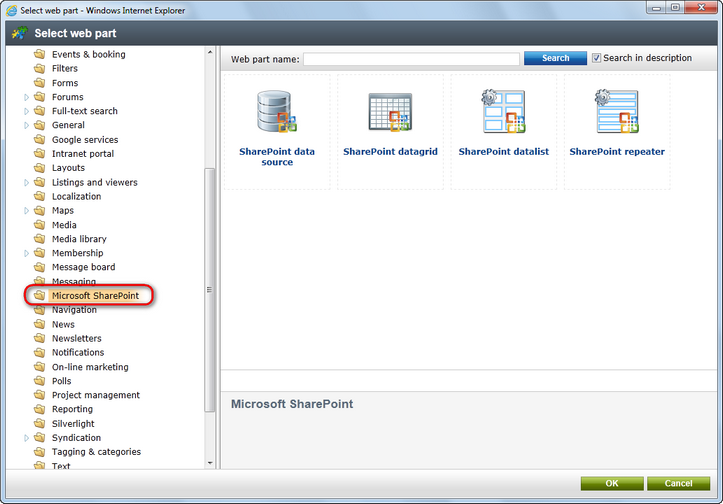
|
Please note
Detailed information and examples of the use of these web parts can be found in the SharePoint integration chapter in the Modules section of the Developer's Guide.
|