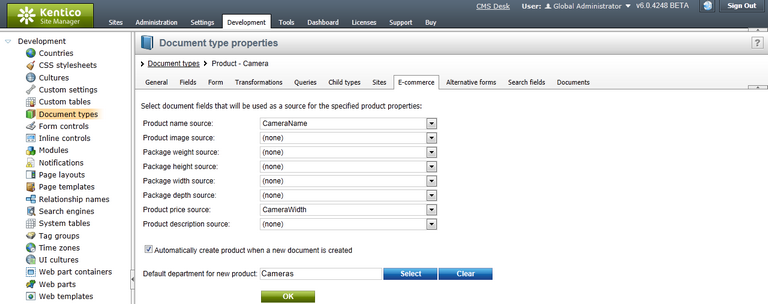Mapping document fields to product properties |

|

|

|

|
|
Mapping document fields to product properties |

|

|

|

|
|
|
||
You can map document fields into the product fields. Then, when the document is modified, the values are automatically updated in its product properties.
Please note that you cannot map product fields to document fields. The mapping doesn't work the other way round.
You can map the fields in the Site Manager -> Development -> Document Types -> <select document type> -> E-commerce dialog.
You can also choose to automatically mark the document as a product when a new document of the given type is created. In this case, you need to check the box Automatically create product when a new document is created and choose the default department to which the product will be assigned. In this case, you need to map at least the Product name and Product price source fields in the drop-down lists above.