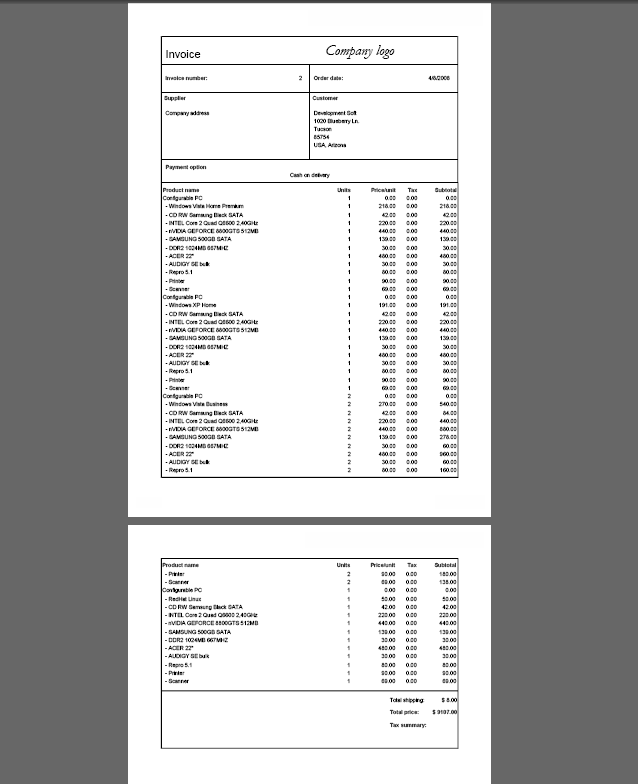Invoice |

|

|

|

|
|
Invoice |

|

|

|

|
|
|
||
You can customize the invoice (or receipt) design at Kentico CMS Desk -> Tools -> E- commerce -> Configuration -> Invoice dialog. You can edit the HTML code representing your invoice here and use special expressions to insert dynamic parts of the invoice.
For example, you can use the ##BILLINGADDRESS## expression to insert the customer's billing address into the invoice.
You can find a complete list of available dynamic expressions at the bottom of the dialog.
Please note: In Kentico CMS offers you the capability of splitting an invoice into several pages for printing. Should you experience difficulties with the printed design of an invoice in Internet Explorer, try to print it using the Firefox web browser instead.