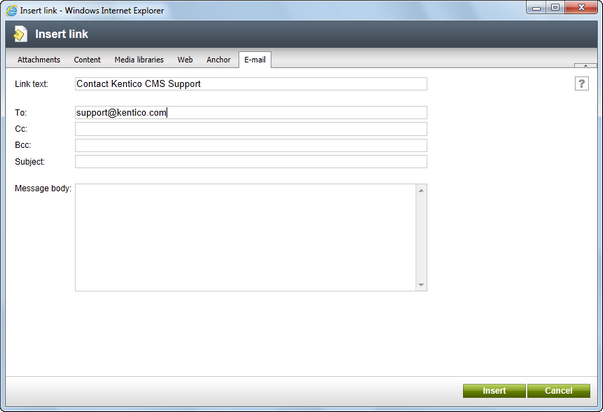Mailto links |

|

|

|

|
|
Mailto links |

|

|

|

|
|
|
||
Via the E-mail tab, you can insert standard "mailto" links. After clicking such a link, a new message window of the user's e-mail program (e.g. Outlook) is opened, while some details may be pre-filled based on what is specified in the following properties:
•Link text - the text of the link that will appear in the text. This field is visible only when inserting a link into an empty space in the text area, i.e. when no text or object is selected.
•To - e-mail recipient's address; a required field. Multiple addresses can be entered divided by semicolons.
•Cc - e-mail copy recipient's address. Multiple addresses can be entered divided by semicolons.
•Bcc - e-mail blind carbon copy recipient's address. Multiple addresses can be entered divided by semicolons.
•Subject - the subject of the e-mail.
•Message body - the text of the e-mail.
The output code looks like the following code sample:
<a href="mailto:support@kentico.com">Contact Kentico CMS Support</a> |