Using and configuring web parts |

|

|

|

|
|
Using and configuring web parts |

|

|

|

|
|
|
||
Web parts can be used on both portal page templates and ASPX page templates. However, with ASPX page templates, you lose the friendly user interface and need to set the properties in Visual Studio.
Go to CMS Desk -> Content, click some page and choose Design in the toolbar. You will see the page template structure like this:
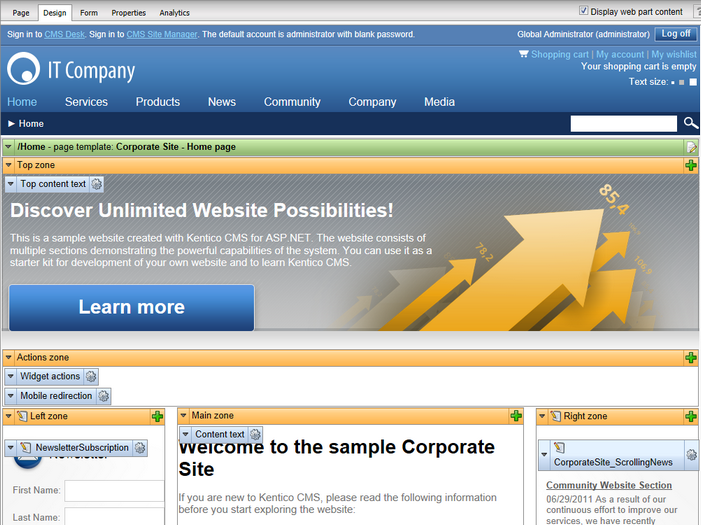
Any web part can be moved up/down or to another web part zone and its properties can be edited using the Configure (![]() ) button. This opens the Web part properties dialog as shown below:
) button. This opens the Web part properties dialog as shown below:
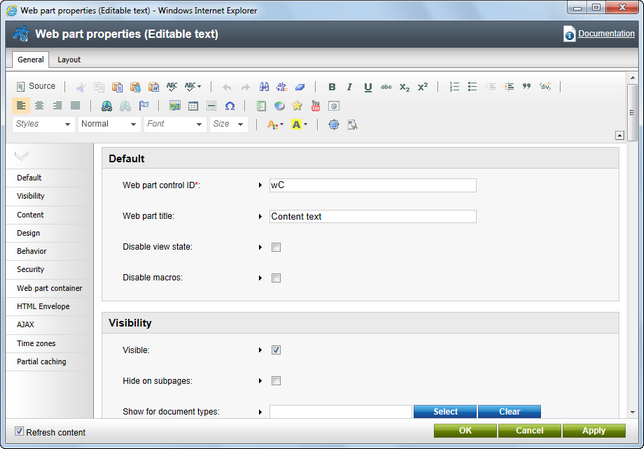
When you click OK, any changes are saved and the window closes. If you click Apply, the changes are saved, but you can continue modifying the properties. All changes are applied immediately. Page templates are not connected with workflow, but it is possible to use object versioning to keep track of changes made to templates, including their web part content (and roll back to previous versions if necessary). Please read the Development -> Object versioning chapter to learn more.
|
Impacts of changing page templates
When you change a re-usable page template that is used by several pages, the changes will appear on all page templates.
If you need to modify only a single page structure, you need to clone the page template as an ad-hoc template or as a new page template. See also Cloning and modifying a page template. |