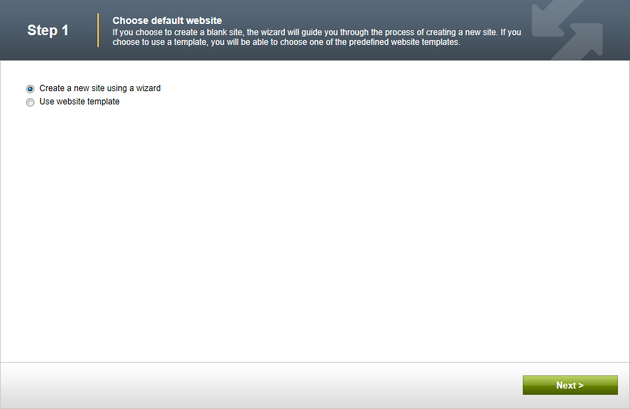Overview |

|

|

|

|
|
Overview |

|

|

|

|
|
|
||
The New site wizard guides you through the process of adding a new website to the system. It is accessible from the Starter Site step of the Database setup. You can also launch the wizard from Site Manager -> Sites.
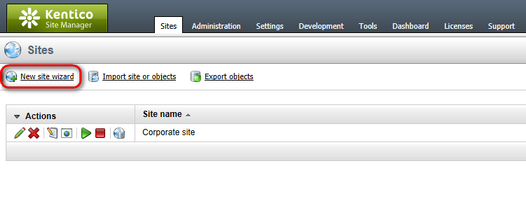
In the first step of the wizard, you can select if you want to create the new site using a wizard or use a website template.
•Create a new site using a wizard - creates a new blank site and allows you to configure the basic structure of the site.
•Use website template - creates a new site based on a template chosen in the next step.
Select one of the options and click the Next button. Click one of the links above to learn about the following steps of the wizard for the chosen option.