Security |

|

|

|

|
|
Security |

|

|

|

|
|
|
||
Users must have the appropriate permissions assigned to be able to view and manage content personalization variants in the administration interface. These permissions can be set by going to CMS Site Manager (or CMS Desk) -> Administration -> Permissions.
To configure the security options for content personalization, select the Content personalization module. The following two permissions can be assigned:
•Read - allows members of the selected roles to view the content of personalization variants, their properties and variant lists in the CMS Desk administration interface. No special permissions are required to view personalized content on the live site.
•Manage - allows members of the selected roles to create, edit and delete personalization variants of objects.
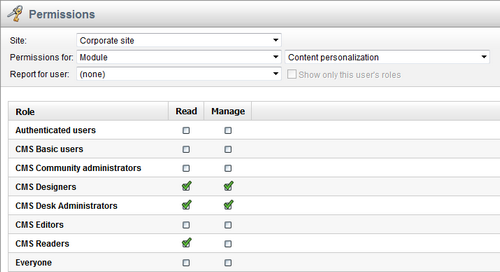
Additionally, the Design web site permission for the Design module is needed for users to be able to manage the variants of web parts and zones on the Design tab of CMS Desk.
To work with variants of editor widgets on the Page tab, the Modify permission for the Content module is required. Also, the security settings defined for specific widgets are checked, as described in Development -> Widgets -> Security.