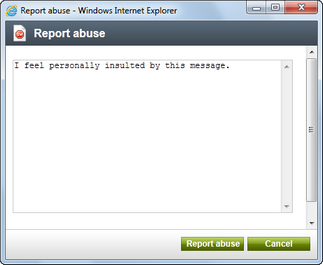Available web parts |

|

|

|

|
|
Available web parts |

|

|

|

|
|
|
||
The Abuse report web part gives site visitors the possibility to report website abuse such as using indecent expressions, offensive language, etc. In the web part selection dialog, you can find it under the Abuse report category. It can be placed into any web part zone on any page of your website, while you will typically add it to pages where user input is possible, e.g. pages with forums, message boards, blogs, user contributions, etc.
You only have to set the following two specific properties in order for the web part to work properly:
Confirmation text |
Text message that will be displayed to the site visitor after submitting the abuse report. |
Title of abuse report |
Title of the report that will be displayed in the list of abuse reports in CMS Desk -> Tools -> Abuse report. Using this property, you can distinguish reports submitted at different pages of your website from each other. |
In the screenshot below, you can see the web part added below the forum group on the /Forums page of the sample Corporate Site. When a user types in some report text and clicks the Report abuse button, a report is logged in CMS Desk -> Tools -> Abuse report. Read the Abuse reports management topic for information on how reports can be managed in this section of CMS Desk.
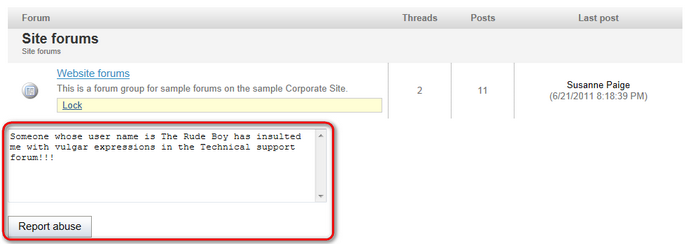
If you want to use only a tiny clickable link instead of the whole Abuse report web part, you can use the In-line abuse report web part. The web part appears only as the Report abuse link, as you can see in the screenshot below. Properties of the two web parts are identical.
The In-line abuse report web part can also be used in transformations, as explained in the Using the In-line abuse report web part in transformations topic.
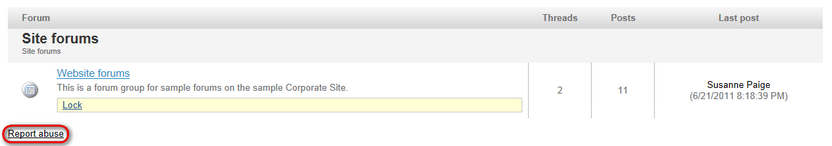
When a site visitor clicks the link, a dialog pops-up, letting the site visitors report abuse to the site administrators. Reports submitted via this web part are also logged in CMS Desk -> Tools -> Abuse report and can be managed there as described in the Abuse reports management topic.