|
Tracking marketing campaigns |

|

|

|

|
In many cases, tracking referring website URLs may not be possible or a reliable way of tracking your on-line marketing campaigns. Then, you may want to use the campaign tracking support in the Kentico CMS Web Analytics module.
How it works
You need to include a special parameter to the link in your campaign that will allow you to identify the campaign name. If your current link that you use for banner advertisement looks like this:
http://www.mywebsite.com
your new URL with campaign tracking will look like this:
http://www.mywebsite.com/?campaign=banner1
As you can see, you have added a parameter campaign with the name of the campaign (banner1).
How to configure campaign tracking
All you need to do is to specify the campaign tracking URL parameter name in Site Manager -> Settings -> Web analytics. Choose your website and set the value of the Campaign tracking URL parameter key to: campaign
Then, modify the links to your website so that they contain the parameter campaign like these links do:
http://www.mywebsite.com/?campaign=banner1
http://www.mywebsite.com/?campaign=newsletterJune
http://www.mywebsite.com/?campaign=pressrelease
How to evaluate campaigns
Go to the CMS Desk -> Tools -> Web Analytics module and choose the Campaigns report. You will see how many hits your received from your campaigns in the chosen time period:
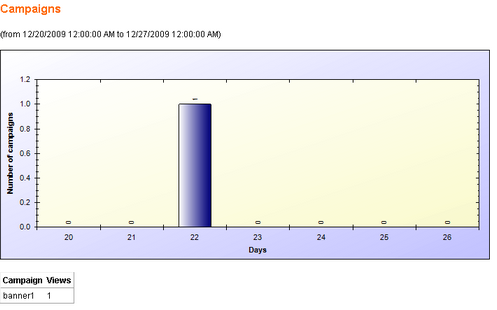
Page url: http://devnet.kentico.com/docs/5_5r2/devguide/index.html?tracking_marketing_campaigns.htm