|
Page template |

|

|

|

|
Now we get to the final step of this chapter: publishing computer specifications on your website. Go to CMS Desk -> Content, click New and choose to create a new Page (menu item) document. Enter page name Products and choose to create a blank page using the Simple layout.
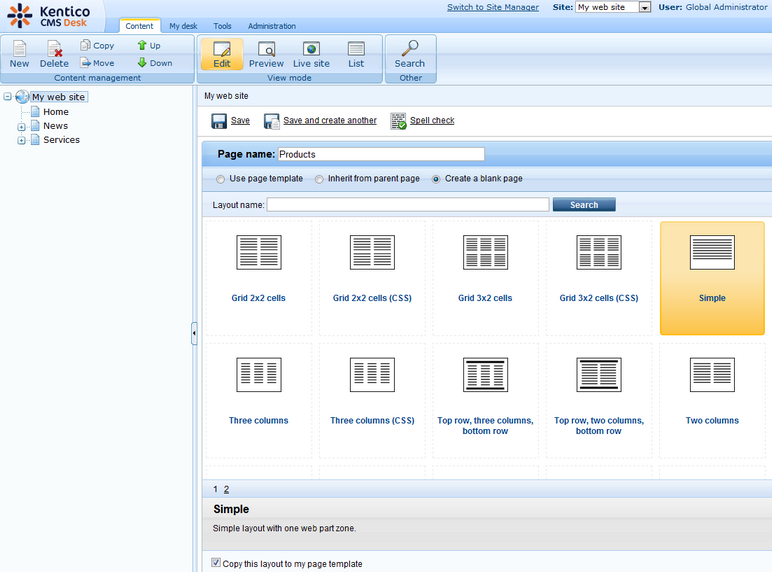
Click the Down button in the toolbar until you move the new page at the end of the list.
Switch to the Design tab and add the Navigation -> Breadcrumbs web part into the zoneLeft zone. Leave the default values and click OK.
Then, add the Listing and viewers -> Datalist web part. Set the following property values of this web part:
| • | Document types: custom.computer |
| • | ORDER BY expression: ComputerName ASC |
| • | Transformation: custom.computer.preview |
| • | Selected item transformation: custom.computer.default |
| • | Show New button: yes |
| • | New button text: Add new computer |
| • | Show edit and delete buttons: yes |
Click OK.
Now we need to enter some computer details. Click /Products in the content tree and click New. Choose to create a new Computer. Enter the following value:
| • | Computer name: Home PC Dallas |
| • | Processor type: Athlon |
| • | RAM (MB): 512 |
| • | HDD (GB): 80 |
| • | Image: upload some image (you can find sample images in folder <Kentico CMS installation>\CodeSamples\SampleWebTemplate\Computer_Images) |
| • | Publish from/to - leave the values blank |
Click Save and create another and enter the following values:
| • | Computer name: Office PC Houston |
| • | Processor type: Pentium Core 2 Duo |
| • | RAM (MB): 1024 |
| • | HDD (GB): 120 |
| • | Image: upload some image (you can find sample images in folder <Kentico CMS installation>\CodeSamples\SampleWebTemplate\Computer_Images) |
| • | Publish from/to - leave the values blank |
Click Save.
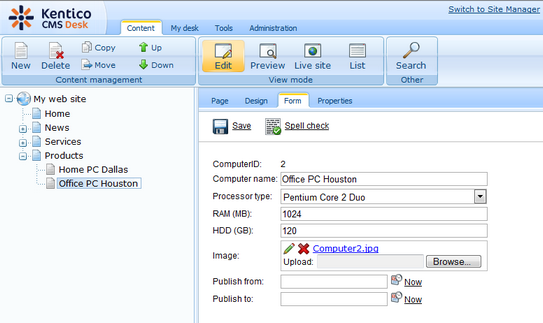
Now, when you click /Products you will see a page like this:
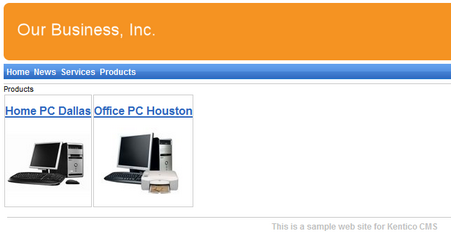
When you click on some link, you will see computer details:
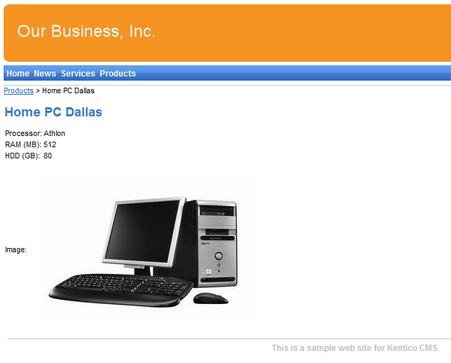
You have learned how to define new document type and how to publish its documents on the website.
Page url: http://devnet.kentico.com/docs/5_5r2/tutorial/index.html?creating_a_page_template.htm