|
Settings |

|

|

|

|
Additional settings of the project management module are located in Site Manager -> Settings -> Project management. The following can be configured:
| • | Task detail page - URL of a page that displays detailed information about the tasks assigned to users. This page should contain the Tasks assigned to me web part. The value of this setting is used for generating links to personal tasks in project management e‑mail notifications and as the URL that is linked to by the Task info panel web part if its Task detail page URL property is empty. Sample value: ~/Employees/Management/My-Projects-and-tasks.aspx |
| • | Send project management e‑mails from - Sets the e‑mail address from which automatic project management notification e‑mails are sent when tasks are created or modified. |
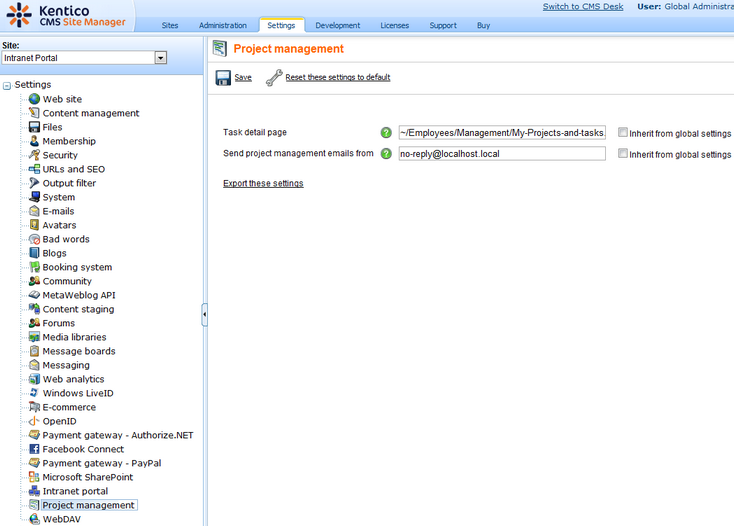
Page url: http://devnet.kentico.com/docs/5_5r2/devguide/index.html?project_management_settings.htm