|
Overview |

|

|

|

|
The Categories module enables users to categorize their documents in a similar way like the Tags module does.
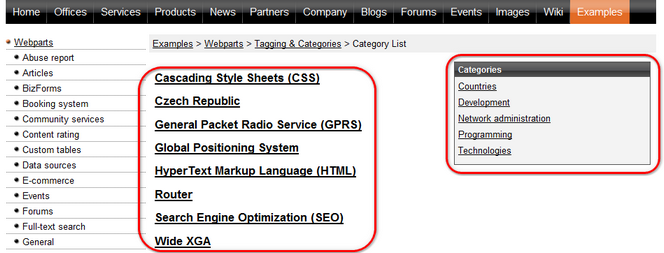
There are two types of categories:
| • | Global categories - categories created by the global administrator; such categories can be used by all users. |
| • | Custom categories - categories created by a user; only the user who created such categories can use them. |
Please note that there are differences between the Categories module and the Tags module. As mentioned above, user defined categories are available only to the users who created them. However, user defined tags are accessible globally.
Any document in the content tree can be assigned to an unlimited number of categories. The Categories module contains the Category list web part. This web part can display a list of categories in the form of clickable links. By clicking on a particular category link, a list of all documents in the selected category is displayed.
Please note that to be able to create a new category, you must be signed in either as a system administrator or any user granted access to the Properties tab in CMS Desk -> Content -> Edit section with the Categories frame enabled. If you are signed in as user whose UI profile lacks the above mentioned access rights, it is necessary to adjust the respective UI profile. You may need to contact the global administrator to perform this task for you.
| • | If you would like to add a document to either a global or user defined category, please refer to the Adding a document to a category topic. |
| • | If you would like to learn how to display a list of enabled global and custom categories, please refer to the Using the Category list web part topic. |
Page url: http://devnet.kentico.com/docs/5_5r2/devguide/index.html?categories_module_overview.htm