|
Main menu |

|

|

|

|
Now we will add the main menu. Switch to the Design tab of the root. Add (![]() ) the Navigation/Drop-down menu web part to the zoneMenu zone:
) the Navigation/Drop-down menu web part to the zoneMenu zone:
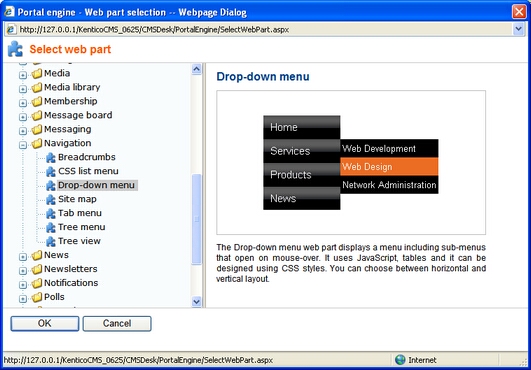
Click OK. The Web part properties dialog opens. Set the value of CSS prefix to ;sub - it means that the menu CSS classes for second menu level will have a prefix sub*. Set the value Design/Layout to Horizontal. Click OK.
When you switch to the Page tab, you will see the page with a dynamic menu that displays the pages - Home and News:
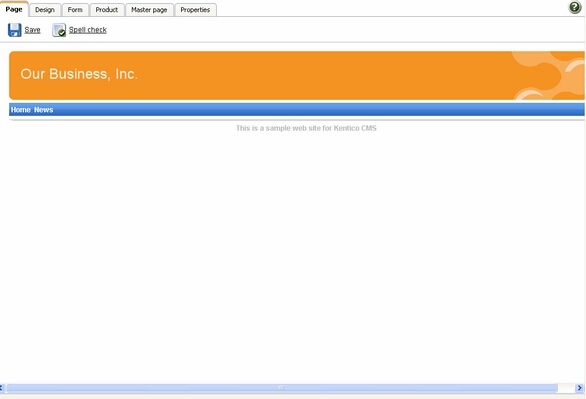
Page url: http://devnet.kentico.com/docs/5_0/tutorial/index.html?adding_main_menu.htm