|
Security configuration |

|

|

|

|
You can configure the following permissions for the E-commerce module in the CMS Site Manager -> Administration -> Permissions -> <select the "Module: E-commerce"> permission matrix:
| • | Display module - indicates if the module is visible in the UI. |
| • | Modify configuration - modify (create/update/delete) access to the Configuration section. |
| • | Modify data - modify (create/update/delete) access to the rest of the E-commerce module dialogs, including the Content/Product dialog. |
| • | Read configuration - read-only access to the Configuration section. |
| • | Read data - read-only access to the rest of the E-commerce module dialogs, including the Content/Product dialog. |
Moreover, you can assign store managers to particular departments, so that they cannot accidentally modify products they are not responsible for.
You can also use document-level permissions if you need to restrict access to modifications of product documents in the content tree.
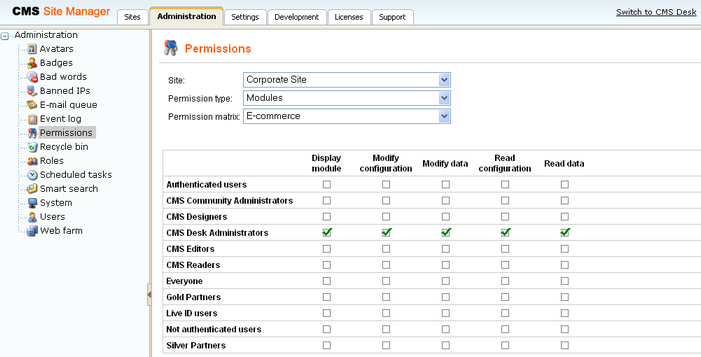
Page url: http://devnet.kentico.com/docs/5_0/ecommerceguide/index.html?security_configuration.htm