|
Shopping cart |

|

|

|

|
The Shopping cart web part displays the shopping cart content and ensures the check-out process.
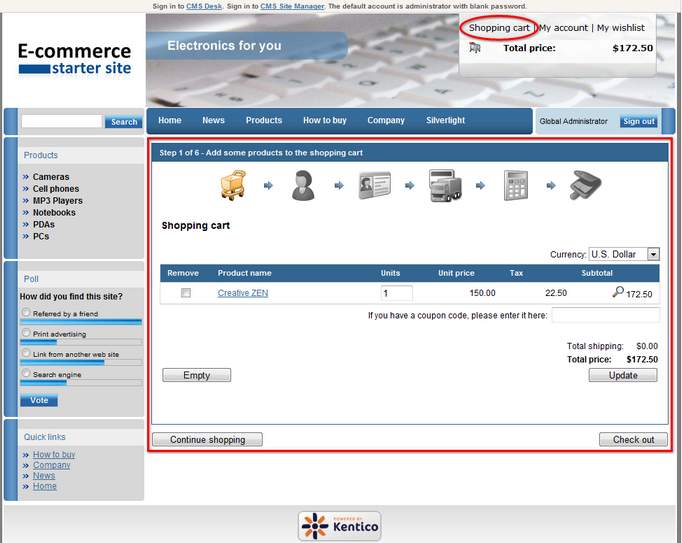
You can modify the functionality of Shopping cart by setting following properties in the Web Part properties dialog:
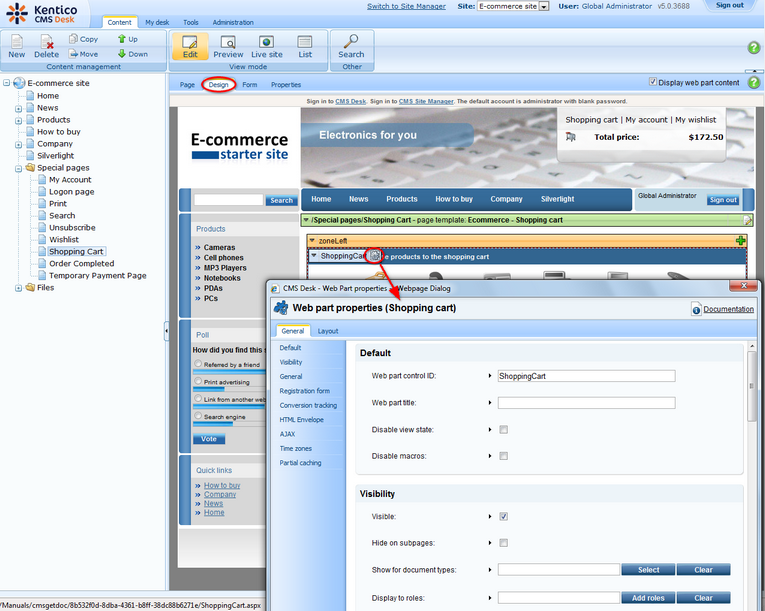
General properties
Default URL after purchase |
Default page where the user should be redirected if no URL is specified for the given payment option. |
Allow forgotten password retrieval |
Indicates if the forgotten password can be retrieved in the Shopping Cart sign-in dialog. |
Display step images |
Indicates if the images should be displayed during the order process |
Image step separator |
The separator displayed between shopping progress images. |
Enable product price detail |
Indicates if the link to the price detail page should be displayed. |
Required fields mark |
HTML code for the required fileds mark, e.g. asterisk (*) |
Registration form properties
Assign user to role |
If you enter some role to this field, the user will be automatically assigned to it after registration. |
Notify administrator about new registrations to e-mail address |
Enter administrator's e-mail address if you want to send registration notification message. |
Conversion tracking properties
Registration conversion name |
Name of the registration conversion used in web analytics. |
Order conversion name |
Name of the order conversion used in web analytics. |
Page url: http://devnet.kentico.com/docs/ecommerceguide/index.html?shopping_cart.htm