The Web Analytics module allows you to track and analyze web site visits, page views, file downloads and other metrics of the web site.
You can find the Web Analytics module in CMS Desk -> Tools -> Web Analytics:
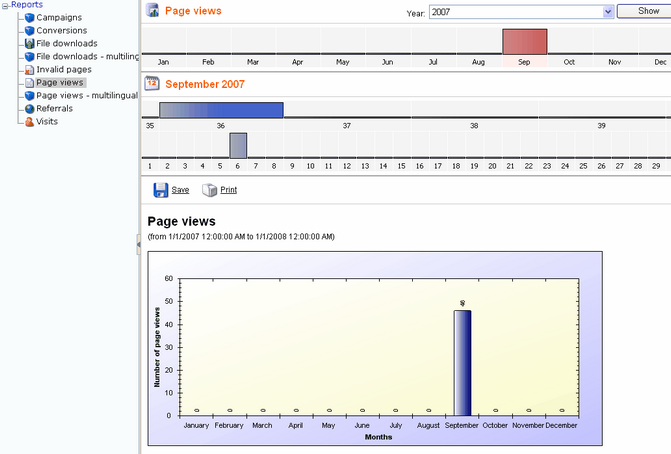
When you select a report on the left, you can see the statistics on the right. You can choose the year, month, week and day. In the main window below, you can see the detailed reports with graphs and tables.
Enabling the Web Analytics Module
The Web Analytics module is disabled by default. You can enable it in Site Manager -> Settings -> Web Analytics, by checking the box Enable Web Analytics.
|
Disk Permissions
Please note that the Web Analytics module requires that your web application is granted with Modify permission on the disk, for the ~/app_data folder.
Limitations
The Web Analytics module tracks only content and events related to pages managed by Kentico CMS. It doesn't track other content, such as html files or media files (jpg, gif, etc.) that are not served by the CMS.
Delay in displaying results
All the events are stored in temporary files and need to be processed on regular basis, by a scheduled task. Please note that there can be a delay between the event (such as page view) and its displaying in the reports. |
