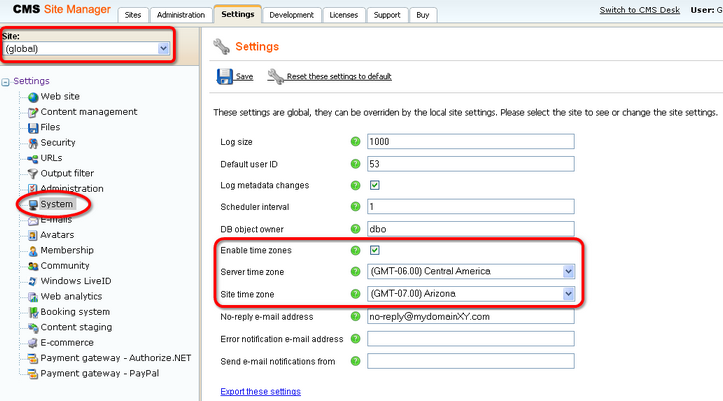To enable the Time zones module, go to Site Manager -> Settings -> System and check the Enable time zones check-box. Below it, you can find the following two drop-down list:
| • | Server time zone - time zone of the physical server location |
| • | Site time zone - default time zone of the web site selected by the Site drop-down list in the top-left part of the page; this time zone can also be set globally and inherited by sites that don't have it set differently |