Subscriptions allow users to receive e-mail notification when a new post is added to the selected forum.
There are several ways how a user can subscribe for receiving e-mail notifications:
| 1. | The forum administrator can subscribe users to the whole forum and manage all subscriptions in Forum Properties -> Subscriptions. |
After clicking the New subscription link, the following dialog depicted in the screenshot below will be displayed. You only need to enter the user's e-mail address and click OK. If you do it with the Send confirmation e-mail to subscriber check-box checked, the user will receive a confirmation e-mail, telling her that she has been subscribed. These confirmation e-mails are sent automatically when the user subscribes on-site, as described in the following two points.
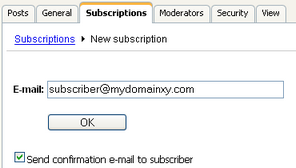
| 2. | The user clicks the subscribe to forum link at the top of the forum: |
| 3. | The user subscribes to particular post and sub-posts: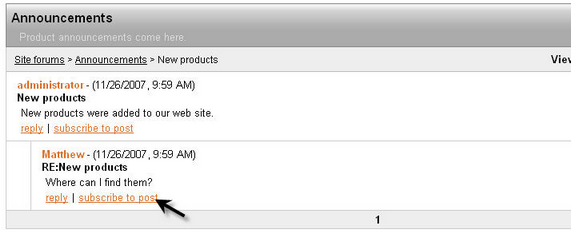 |
The e-mails are sent to the subscribed users based on the Forum new post e-mail template that can be edited in the Site Manager -> Development -> E-mail templates dialog.
The user can unsubscribe using the link in the e-mail.
|
Forum base URL and forum e-mails
It's important to set a correct Forum base URL value in the forum properties so that the notification e-mails contain valid links to the forum. Use URL in format http://localhost/kenticocms/forums.aspx - enter the full URL of the page with forum, including the domain. |
