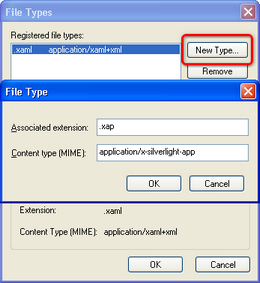Silverlight introduces two new file extensions:
| • | .xaml for XAML files |
| • | .xap for the zip-based binary packaging format |
For your application to work correctly, you need to add the MIME types for these file extensions to your web server so that it recognizes Silverlight content appropriately:
| • | Extension: .xaml |
| • | MIME type: application/xaml+xml |
| • | Extension: .xap |
| • | MIME type: application/x-silverlight-app |
Here is a step-by-step guide on how to do it on IIS 5.1:
1. Open IIS, right-click your web site and choose Properties.
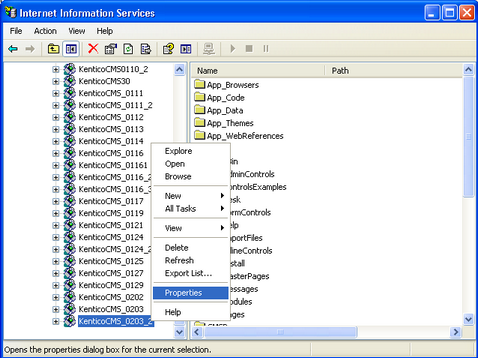
2. Switch to the HTTP Headers tab and choose File Types in the MIME Map section.
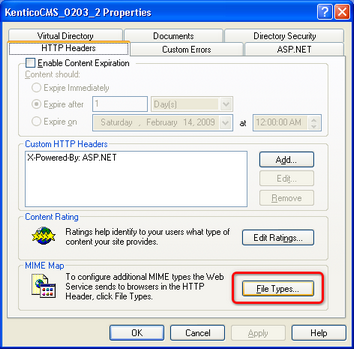
3. Using the New Type button, add the following MIME types:
| • | Associated extension: .xaml |
| • | Content type (MIME): application/xaml+xml |
| • | Associated extension: .xap |
| • | Content type (MIME): application/x-silverlight-app |