You can configure the access to the Reporting module in CMS Desk -> Administration -> Permissions. Choose the permission matrix for Modules -> Reporting.
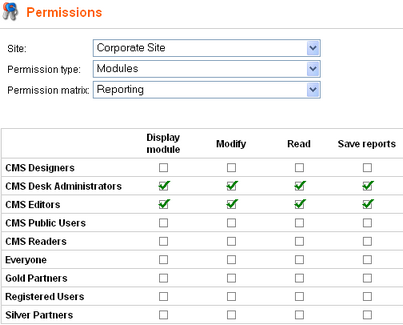
You can assign user roles roles with the following permissions:
| • | Display module - displays the module in the user interface |
| • | Modify - allows users to create, modify and delete reports |
| • | Read - allows users to read prepared reports |
| • | Save reports - allows users to save reports |
Making reports available on the live site
The Allow public users to see this report property of the report indicates if the report can be displayed on the live site to non-authenticated (public) users. If it's set to false, the report and its graphs will be hidden from public users.