When you want to publish a forum on your web site, you can use the built-in web parts in your page templates. You can find more details on each web part in Kentico CMS Web Parts and Controls Reference.
|
Web parts and ASPX page templates
If you're using ASPX page templates, you simply drag and drop the Forum web parts located in the CMSWebParts/Forums folder to your page and use them in a similar way.
|
Publishing forum group on the web site
You can publish the whole forum group on the web site using the Forum group (ForumGroup.ascx) web part. All you need to do is to select the appropriate Group name value in the web part properties. The default forum looks like this:

The forum threads in the selected forum can be displayed in two ways:
1. As a list of threads
- set the Forum layout property to Flat
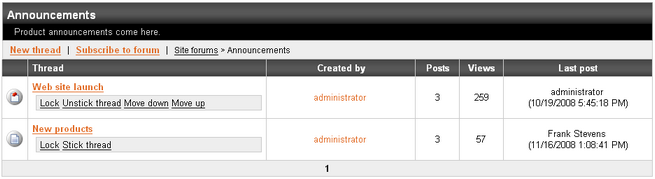
2. As a tree of threads and posts
- set the Forum layout property to Tree

Adding forum full-text search
If you want to let users search the forum posts for given text, you can use the Forum search (ForumSearch.ascx) and Forum search results (ForumSearchResults.ascx) web parts. You will typically place them both on the same page. However, if you need place the forum search box on a different page, you can set its Redirect to URL property to the page where you have the Forum search results web part, such as ~/SearchForum.aspx.

