Access to the Polls module
The access to the Polls module can be configured in CMS Desk -> Administration -> Permissions -> ... select the Modules -> Polls permission matrix.
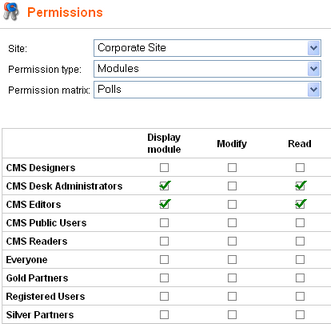
You can choose which user roles are authorized to read poll details and modify polls (includes create/modify/delete). The Display module permission makes the module visible in the user interface.
Access to voting
You can configure the poll and specify which users are authorized to vote on the Security tab of the Poll properties dialog. Here you can choose one of the following options:
- All users - any visitor can vote
- Only authenticated users - only site members who sign in can vote
- Only authorized roles - only authenticated members of chosen roles can vote
The developers can also customize the behavior of the Polls web part using the following web part properties:
- Check permissions - Indicates if permissions for voting specified for the given poll should be checked.
- Hide to unauthorized users - Hides the web part if the user is not authorized to vote.