The module comes with the On-line users web part. In the web part selection dialog, you can find the web part in the Membership folder. In the screenshot below, you can see the web part enclosed in the Orange box web part container.
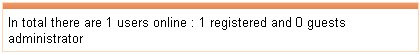
The web part displays a summary defined by the Additional info text property, followed by the list of on-line users that is displayed based on the transformation defined by the Transformation name property.
The web part has the following specific properties:
Transformation name |
Name of the transformation that will be used to display on-line users.
If you choose to Select the transformation, you can find the default transformation that has been used in the screenshot above under Document type -> CMS.Root -> CMS.Root.OnLineUsers. |
Path |
If you specify an alias path here, only users that are accessing locations found under the specified path will be displayed. |
Select top N |
Number of listed users. |
Additional info text |
Text of the additional information that will be displayed above the list of users.
You can use the following formatting macros that will be substituted by the appropriate number:
{0} - number of all connected users {2} - number of connected registered users {1} - number of connected anonymous users |
No users on-line text |
Text that will be displayed in case that no users are currently online. |